Windows Server 2016 build 9845
| Build of Windows Server 2016 | |
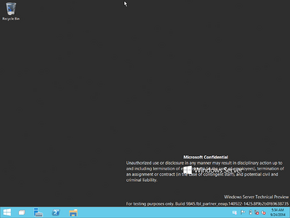 | |
| OS family | Windows NT |
|---|---|
| Version number | 6.4 |
| Build number | 9845 |
| Build revision | 0 |
| Architecture | x64 |
| Build lab | fbl_partner_eeap |
| Compiled on | 2014-09-22 |
| Expiration date | |
| Timebomb | 2015-04-15 (+205 days) |
| About dialog | |
Windows Server 2016 build 9845 is a build of Windows Server 2016, which was uploaded to BetaArchive on 19 September 2015.
This is the last build from the fbl_partner_eeap branch. All later available Windows Server 2016 builds (no matter if they were originally released only to partners under the Ecosystem Engineering Access Program, or to the public) up until the RTM (excluding build 10586 and build 10587) are flight-signed builds and have a timebomb hardcoded into the system.
Editions and keys[edit | edit source]
| Edition / SKU Name | Key |
|---|---|
| Standard Server (Core) | D2N9P-3P6X9-2R39C-7RTCD-MDVJX |
| Datacenter Server (Core) | W3GGN-FT8W3-Y4M27-J84CP-Q3VJ9 |
Bugs[edit | edit source]
- Some of the bugs listed in this page are not present in the Core SKUs.
Power options[edit | edit source]
The power options in the start menu and lock screen are not functional in this build.
PC settings[edit | edit source]
The Settings application does not start in this build. To fix this, you will need to import the app from a previous build, such as build 9834.
Improper Metro effect rendering[edit | edit source]
This build does not properly render Metro effects and will often display visual artifacts.
Timebomb[edit | edit source]
Like other Windows Server 2016 builds found in the fbl_partner_eeap branch, this build contains a non-functional timebomb and as a result can be installed on the current date.
Explorer.exe error during shutdown[edit | edit source]
When the system shuts down, a memory access error related to explorer.exe may occur.
Window thumbnail border color[edit | edit source]
The window thumbnail borders on the taskbar do not change color, but the user can change it after the computer restarts.






