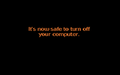Windows Me build 2476
| Build of Windows Me | |
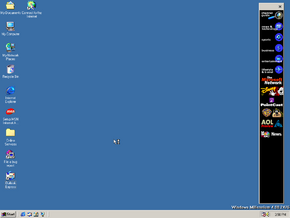 | |
| OS family | Windows 9x |
|---|---|
| Version number | 4.90 |
| Build number | 2476 |
| Architecture | x86 |
| Compiled on | 2000-02-24 |
| Expiration date | |
| Timebomb | 2000-08-15 (+173 days) |
| Product key | |
| RBDC9-VTRC8-D7972-J97JY-PRVMG | |
| About dialog | |
Windows Me build 2476 is a pre-beta 3 build of Windows Me. Although this build was given a release through the weekly build program, it isn't mentioned in Paul Thurrott's development timeline.[1]
NFO file[edit | edit source]
NFO contents
... D e m o n R e l e a s e C r e w ... þß
Ü ÜÜÜÜÜÜ Ü Üܲ
²ÜÜ ÜÜÛ²ßßßßßÛÛ²²Ü ² ÜÛÛ²ß
ÛÛ²Ûßß °ÛÛÛ²Ü ßþ GTi[SaC] þß ÛÛ² ß°²²ÜÜ
ÞÛÛ²Û °ÛÛÛ²Ý ßÜ Üß ÜÛÛÛÛÛÜÜ ßßÛÛÛÜ
°ÛÛ²² ÛÛÛÛ² ܲÝþÜ ÜßÞ²Ü ß°°ÛÛÛÜßßÛ²ÜÜ ß°Û²²Ü
ÞÛÛÛ²² ÞÛÛÛ²² ÜÛ²ß ²Ü Üþ ß²²Ü ß°°ÛÛÛÜ ßßÛ²²Ü ßÛÛÛ²Ý
°ÛÛÛ²² ÛÛ²²ßÜÛÛ²² ßÛÜ²ß ²ÛÛ²Ü ß°ÛÛÛ²Ü ßÛÛ²Ü ßÛÛÛ²
ß°ÛÛÛ²² ÛÛßÜÜÛÛÛÛ²Ý ² Þ²ÛÛÛ²ÜÜ ß°ÛÛ²² ßÛ²²ÜÛÛ²²
°°ÛÛÛ²²Ü ÜÛÛ ÛÛÛÛÛ²²Ý Þ²²ÛÛÛ²² °ÛÛ²² ß°ÛÛÛ²Ý
Þ°°ÛÛßß ÜÛÛ² Û°ÛÛ²Û²Ý ÜÜÜÜÛÛÛÛÛÛÛÜÜÜÜ Þ°±ÛÛÛ²² Þ°ÛÛÛÝ Þ°Û²²
ßß ÜÜÛÛ²²ß Þ°ÛÛÛÛÛÛ²Ü ßßÛÛÛÛÛÛÛÛÛÛÛÛÛßß Ü°°ÛÛÛÛÛ²Ý °°ÛÛ ÞÛ²
ÜÜÛ²²ßß ÜÜ °°ÛÛÛÛÛÛÛÛ² ÛÛÛÛÛÛÛÛÛÛÛ²Û Û°°ÛÛÛÛÛÛ²² Þ²ÛÛ ßÛÝ
ÜÛ²ßß ÜÜÛ²ß ß°°ÛÛÛÛßÜÜÛÛÛ²ÛÛÛÛÛÛÛ²²ÛÛÜ ßÛÛÛÛ²²ß ÞÛßß ßþ Ü
°²ß ß ÜÛÜÜ ßÛÛß ÛÛÛ²²²ÛÛÛÛÛÛ²²²ÛÛ²Û ßÛ²ß Ü²Üß ß
ßÜ ÛÛÛÛÛÛÜÜÜÜÛÛÛÛÛÛ²²ÛÛÛÛÛ²ÛÛÛÛÛÛÛÜÜÜÜÛÛÛÛ² þß
ßþ þÜ ÛÛÛ²²²ÛÛÛÛÛÛÛÛÛÛÛÛ²²ÛÛÛÛÛÛ²ÛÛÛÛÛÛÛÛÛÛÛ²² Üß Ü
ßÜ ÞÛÛßßÛÛÛÛ²ÛÛÛÛÛÛÛÛÛ²ÛÛÛÛÛ²ÛÛÛÛÛÛÛ²²ßß²ÛÝ ²Ý þÜ
Þ²Ü Ü²ÜÛÛ²ÛÛÜßÛÛ²²ÛÛÛÛÛÛ±ÛÛÛ±ÛÛÛÛÛ²²ÜÛÛÛÛ²²Ü ßÛÜÜ Þ²Ü
ÛÛ þÜ Ü²²²²ÛÛÛÛÛ²²²Üß²±ÛÛÛÛÛ±±Û±±ÛÛ±±ÜÛÛÛÛÛÛÛÛÛ²ÛÜ ßÛÛÜ ²ÛÛ
ÜÛÛ Ü ²²ÛÛß ßßßÛÛÛ±±±Û±±ÛÛÛ°Û±Û°°ÛÛÛÛßßß ßÛÛ²² ²ÛÛ ²²Û
²Ûß Ü ß²²Ü²Ü ß²ÛÛÛÛÛ°°°Û°°Û°ÛÛÛßß Ü²ÜÛ²ß ²²ÛÛÛ ²ÛÛ
ÛÛ²² ܲ ÜÜÛÛÛ²ÛÛÛÜ ßßßßÛ°ÛÛßßßß ÜÛÛÛÛÛÛ²ÜÜ Ü²ÛÛÛ ²ÛÛ
ÛÛÛ² ÛÛ ÜÛÛÛ²Û²²²²ÛÛÛÜÜ ÜÜÛÛÛß ²ÛÛÜÜ ÜÜÛÛÛÛ²Û²Û²Û²ÛÜ ²Û²ÛÝ ²ÛÛ
ÞÛÛÛÛ ÛÛ²Ý ÛÛÛ²Û²Û²²²²²ÛÛÛÛÛÛ²Ûß ß²²°ÛÛÛÛÛÛ²²²²Û²²²²²Û ÞÛÛ²ÛÛÜ ÛÛÛ ß
ÛÛ²Û²ÞÛ²²Ü ßÛÛ²ÛÛÛÛßß²²²Û²²ÛÛÝ Þ° ÞÛÛ°ÛÛÛ²²ßß²²²²²²Ûß ²ÛÛÛ²ÛÛÛÞÛÛÛÛ Ü²
ßÛÛÛ²²ÛÛ²Û ßÜ ßß Ü ßÛ²ÛÛÛÛÛÜÜÛ²ÜÜÛÛÛÛÛ²²ß Ü ßß ²²ÛÛÛÛßÛÛÛÛÝÛÛÛÜÛ
ÞÛÛÛÛÛÛÞÛÛ Þ² Üþ ßßÜßÛÛÛÛÛÛÛÛÛÛßÛßßÜß ²Ü ÛÜÜ ²ÛÛ ÛÛÛ ßÛ² ßÛÛÝ
ÜÛßÛÛ ÛÛÝÞÛÛÜÛÛÛ Û² ÜÛÛ²Þ²ÜßßÜßßÜßßÛ²ÞÛ²² ÞÜ ÜÛÝßÛÜ ÛÛ ÛÛ ²Ý ÛÛ
Ûß ÜÛ² Þß ßÛ ßÛÛÜÛÛÝ ßß²ÝÛ²²ÝÛ²ÝÛ²²ÞÛ²ÝÛÛÛ² ÛÛÛß ßÛÛ ² Ü ²
Û ß Ü ÛÛßÛÛÛÜ ßßÞ²²ÝÛÛ²Ýßßß ß Ü²ßÛÛÛ Ý Ü Þ²Ü ß
ßþ Ü ²Ý Ü ß Ü ÛÛßß ßþ Ü Ü þß ß Ü²Ý Ü²ß ² ²ß ß
ß ²ß ß ß² ß²ß ß ßß
We're Back !
ÚÄÄÄÄÄÄÄÄÄÄÄÄÄÄÄÄÄÄÄÍÍÍ\/\Ä PROUDLY PRESENTS Ä/\/ÍÍÍÄÄÄÄÄÄÄÄÄÄÄÄÄÄÄÄÄÄÄÄ¿
ÚÄÙ ÀÄÄ¿
³²³ Windows Millennium Build 2476 (C) MICROSOFT ³²³
Àij¿ ÚÄÄÙ
À³ÄÄÄÄÄÄÄÄÄÄÄÄÄÄÄÄÄÄÄÄÄÄÄÄÄÄÄÄÄÄÄÄÄÄÄÄÄÄÄÄÄÄÄÄÄÄÄÄÄÄÄÄÄÄÄÄÄÄÄÄÄÄÄÄÄÄÄÄÄijÙ
ÚÄÄÄÄÄÄÄÄÄÄÄÄÄÄÄÄÄÄÄÍÍÍ\/\Ä RELEASE DETAILS Ä/\/ÍÍÍÄÄÄÄÄÄÄÄÄÄÄÄÄÄÄÄÄÄÄÄ¿
ÚÄÄÙ ÀÄÄ¿
³²³ Date......: 27/02/2000 Disks.....: xx/28 ³²³
³²³ OS........: - Type......: Beta OS ³²³
Àij¿ ÚÄÄÙ
À³ÄÄÄÄÄÄÄÄÄÄÄÄÄÄÄÄÄÄÄÄÄÄÄÄÄÄÄÄÄÄÄÄÄÄÄÄÄÄÄÄÄÄÄÄÄÄÄÄÄÄÄÄÄÄÄÄÄÄÄÄÄÄÄÄÄÄÄÄÄijÙ
ÚÄÄÄÄÄÄÄÄÄÄÄÄÄÄÄÄÄÄÄÄÍÍÍ\/\Ä RELEASE NOTES Ä/\/ÍÍÍÄÄÄÄÄÄÄÄÄÄÄÄÄÄÄÄÄÄÄÄÄÄÄ¿
ÚÄÄÙ ÀÄÄ¿
³²³ ³²³
³²³ The new build hot off the Microsoft Windows Millennium Beta Site. The ³²³
³²³ latest build fixes some bugs and problems that were found in preivous ³²³
³²³ versions and also incoporates some clever new features. ³²³
³²³ ³²³
Àij¿ ÚÄÄÙ
À³ÄÄÄÄÄÄÄÄÄÄÄÄÄÄÄÄÄÄÄÄÄÄÄÄÄÄÄÄÄÄÄÄÄÄÄÄÄÄÄÄÄÄÄÄÄÄÄÄÄÄÄÄÄÄÄÄÄÄÄÄÄÄÄÄÄÄÄÄÄijÙ
ÚÄÄÄÄÄÄÄÄÄÄÄÄÄÄÄÄÄÄÄÄÍÍÍ\/\Ä INSTALL NOTES Ä/\/ÍÍÍÄÄÄÄÄÄÄÄÄÄÄÄÄÄÄÄÄÄÄÄÄÄÄ¿
ÚÄÄÙ ÀÄÄ¿
³²³ unzip, unrar and Install once asked for serial enter ³²³
³²³ RBDC9-VTRC8-D7972-J97JY-PRVMG ³²³
³²³ Nothing was ripped, this is the full release which is sent ³²³
³²³ out to offical beta testers! ³²³
Àij¿ ÚÄÄÙ
À³ÄÄÄÄÄÄÄÄÄÄÄÄÄÄÄÄÄÄÄÄÄÄÄÄÄÄÄÄÄÄÄÄÄÄÄÄÄÄÄÄÄÄÄÄÄÄÄÄÄÄÄÄÄÄÄÄÄÄÄÄÄÄÄÄÄÄÄÄÄijÙ
ÚÄÄÄÄÄÄÄÄÄÄÄÄÄÄÄÄÄÄÄÄÄÍÍÍ\/\Ä NEWS/INFO Ä/\/ÍÍÍÄÄÄÄÄÄÄÄÄÄÄÄÄÄÄÄÄÄÄÄÄ¿
ÚÄÄÙ ÀÄÄ¿
³²³ NEWS: ³²³
³²³ ~~~~~ ³²³
³²³ Rocking our way into the new Millenium ³²³
³²³ ³²³
³²³ CONTACTING US: ³²³
³²³ ~~~~~~~~~~~~~~ ³²³
³²³ WWW : http://www.dmn.org ³²³
³²³ IRC : #Demon (Gone Private) ³²³
³²³ E-Mail : highcouncil@dmn.org ³²³
Àij¿ ÚÄÄÙ
À³ÄÄÄÄÄÄÄÄÄÄÄÄÄÄÄÄÄÄÄÄÄÄÄÄÄÄÄÄÄÄÄÄÄÄÄÄÄÄÄÄÄÄÄÄÄÄÄÄÄÄÄÄÄÄÄÄÄÄÄÄÄÄÄÄÄÄÄÄÄijÙ
³²³ Logo & Nfo Layout by: GTi of Superior Art Creations [SAC] ³²³
ÀÄÄÄÄÄÄÄÄÄÄÄÄÄÄÄÄÄÄÄÄÄÄÄÄÄÄÄÄÄÄÄÄÄÄÄÄÄÄÄÄÄÄÄÄÄÄÄÄÄÄÄÄÄÄÄÄÄÄÄÄÄÄÄÄÄÄÄÄÄÄÙ
.:One Life One Day:. ..:Who Else?:..
Changes[edit | edit source]
- Updated the banners found in the About program boxes to the ones found in the RTM version.
- Replaced the startup and shutdown sounds with the ones used in Windows 2000.
- Updated Movie Maker to build 1245 and added a non-functional placeholder tour.
- The OOBE received a new design, but it is still not possible to get past of the product key page.
- Help and Support Center received another visual update and is more identical to the RTM one. The Exit button located in the right end of the toolbar, as well as the icons for the links (except for Back and Forward, which also received visual updates) have been removed.
- The same visual update was also received in System Restore.
- The Welcome to Windows program from Windows 98 has been removed.
Bugs[edit | edit source]
S3 drivers[edit | edit source]
Sometimes when using S3 video adapters, Windows will complain that its own drivers will not work properly, thus the display will be stuck at 640×480 resolution and 16 colors mode. This error will also appear upon every boot and other drivers cannot be installed correctly, meaning that S3 video adapters are not recommended for this build.
Hidden features[edit | edit source]
Windows Media Player 7[edit | edit source]
This build contains a pre-release build of Windows Media Player 7 (with a build number of 7.00.00.1137). Although it's not installed by default, nor is it even listed as an installable component, it can be installed manually with the following procedure:
- Open the cabinet archive file with the label
WIN_16on the installation disc and extract the fileWMP.INFto the system. - Right-click on the
WMP.INFfile, and clickInstall. - Wait for the installation to finish (you may need to insert your install CD if prompted), and you should find that the previously installed Windows Media Player 6.4 has been replaced with Windows Media Player 7, with a shortcut to it being present in the
Accessories\Entertainmentfolder in the Start Menu.
When running this build of Windows Media Player 7, you will find that the interface has been given a major update, with the UI now resembling the final version. However, there are still some parts which are noticeably in an early state of implementation, such as the program's icon, and this version of Media Player is rather slow and buggy overall. Also, in the Skin Chooser, there is only one skin to choose (Default).
Neptune reference[edit | edit source]
A total of 9 files with the version numbers 5.50.5116.1 and 5.50.5117.1 were found in this Windows Me build, but it is unknown whether these Neptune builds were ever compiled.
Some speculate they would've been Milestone 2 builds. They would've been compiled someday after 11 December 1999, meaning they would be among the last Neptune builds before the Neptune project was canceled in January 2000.
File list
icam3ext.dll icam4com.dll icam4ext.dll icmcui.dll icmui.dll lvcam.sys philcam1.dll phvfwext.dll wstdecod.dll