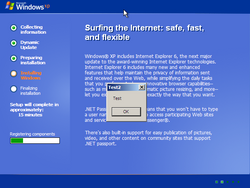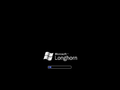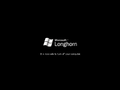Windows Longhorn build 4033 (main)
| Build of Windows Longhorn | |
 | |
| OS family | Windows NT |
|---|---|
| Version number | 6.0 |
| Build number | 4033 |
| Architecture | x86 |
| Build lab | main |
| Compiled on | 2003-07-17 |
| Expiration date | |
| Timebomb | 2004-01-13 (+180 days) |
| SKUs | |
| Professional | |
| Product key | |
| TCP8W-T8PQJ-WWRRH-QH76C-99FBW | |
| About dialog | |
Windows Longhorn build 4033 (main) is a Milestone 6 build of Windows Longhorn, which was shared online on 23 May 2006.[1]
NFO file[edit | edit source]
NFO contents
╔═──────────────────────────────═══════════════──────────────────────────────═╗
║
$$$$$$$$$ $$$$$$$$$$ $$ $$$$$$$ $$$$$$$$ $$$$$$$$$
$$$$$$$$ $$$$$$$$$$ $$ $$$$$$$$ $$$ $$ $$
$$ $$ $$ $$ $$ $ $$
$$ $$ $$ $$$$$$$$ $$$$ $$$$$$$$ $$
$$ $$ $$ $$$ $$$ $$ $$ $$
$$$$$$$$ $$$$$$$$$$ $$ $$ $$$$$$$$ $$ $$ $$
$$$$$$$$$ $$$$$$$$$$ $$$$$$$$ $$$$$$$ $$ $$ $$$$$$$$$
_______________________________________________________________________________
| |
| |
| Proudly Presents : Microsoft Windows Code Name: ''Longhorn'' Build 4033.main |
| |
| |
|_______________________________________________________________________________|
╚═──────────────────────────────═══════════════──────────────────────────────═╝
╔═─═════════─═╗ ╔─╦──╦───╦────╦═───═╦═───═╦────╦───╦──╦─╗ ╔═─═════════─═╗
╚╬ ╚═─═════─═╝═╩══╩═══╩════╩═════╩═════╩════╩═══╩══╩═╚═─═════─═╝ ╬╝
▓│ │▒ ##
## ½½½½½½½ ½½½½½ ░░░ ▀▀▀▀ ##
## ½½½½½½½½½ ┐ ½½ ░ ░ ▀▀▀▀▀ ##
## ½½½½½ ½½½½½ ½½½½ ░ ░ ▀ ┐▀▀▀ ##
## ½½½½½ ½½½½½½ ½½½ ░ ░ ▀ ▀▀▀ ##
## ½½½½½ ½½½½½½½½½ ░ ░ ▀▀▀▀ ##
## ½½½½½ ½½½½½½½ ░░░ ▀ ┐▀▀▀ ##
## ¼¼¼¼¼ ┐ ▀ ▀▀▀ ##
## ░░░ ▀▀▀▀ ##
## ░ ▀▀▀ ##
## ▀┐ ##
## ##
## \\\\\\\ PRESENTS THE PR╪PER: /////// ##
## |||||||Microsoft Windows Code Name: ''Longhorn''||||||| ##
## ||||||||||||||Build 4033.main.030717-1555|||||||||||||| ##
## ------------------------------------------------------- ##
## |||||||||SIZE: 710MB (745,357,312 bytes|||||||||||||||| ##
## ||||||||||||||||CRC: 0x20F713DB|||||||||||||||||||||||| ##
## ||||||||||||PLATFORM: x86|||||||||||||||||||||||||||||| ##
## |||||||SERIAL: QW32K-48T2T-3D2PJ-DXBWY-C6WRJ||||||||||| ##
## ||||||||||||RELEASE DATE: JULY 17th 2003||||||||||||||| ##
## ------------------------------------------------------- ##
▓│ │▒
▓│ │▒
▓│ │▒
╔╝╦═─────────────────═══════════════════════════════════════════════─────────────────═╦╚╗
╚╬╝ ╨ ╨ ╨ ╨ ╨ ╨ ╨ ╨ ╨ ╨ ╨ ╨ ╨ ╨ ╨ ╨ ╨ ╨ ╨ ╨ ╨ ╨ ╨ ╨ ╨ ╨ ╨ ╨ ╨ ╨ ╨ ╨ ╨ ╨ ╨ ╨ ╨ ╨ ╨ ╨ ╨ ╚╬╝
╚═─═══════════════─═╗ ╔═─═══════════════─═╝
╔═─════════════════─═╝ ╚═─════════════════─═╗
## ##
## ##
## Release Notes ##
## __________________________________________________________ ##
## ##
▓│ This build was leaked by NOB. It is the PROPER RELEASE, and is nearly original. │▒
▓│ Modifications include a hacked pidgen.dll and setupp.ini, as well as a patched │▒
▓│ boot sector. This ISO is entirely bootable, and has been thoroughly tested by │▒
▓│ many people over nearly 3 years. Since others thought to drop a sub-par release, │▒
▓│ we had to let N╪▀, N╪▀▓, & N╪▀│ cough up a much better and more original release. │▒
▓│ │▒
-----------------------------------------------------------------------------------------
$$ $$
$$ Install Notes: $$
$$ Unpack. $$
$$ Burn. $$
$$ Change BIOS Time to July 17th 2003. $$
$$ $$
$$ Install using CD KEY: QW32K-48T2T-3D2PJ-DXBWY-C6WRJ. $$
$$ $$
$$ Enjoy the Penis! $$
╔╝╦═─────────────────═══════════════════════════════════════════════─────────────────═╦╚╗
╚╬╝ ╨ ╨ ╨ ╨ ╨ ╨ ╨ ╨ ╨ ╨ ╨ ╨ ╨ ╨ ╨ ╨ ╨ ╨ ╨ ╨ ╨ ╨ ╨ ╨ ╨ ╨ ╨ ╨ ╨ ╨ ╨ ╨ ╨ ╨ ╨ ╨ ╨ ╨ ╨ ╨ ╨ ╚╬╝
╚═─═══════════════─═╗ ╔═─═══════════════─═╝
╔═─════════════════─═╝ ╚═─════════════════─═╗
c0d3rz === IT CANT GET ANY BETTER
IRC.C0d3RZ.CA
╚╬╝ ╨ ╨ ╨ ╨ ╨ ╨ ╨ ╨ ╨ ╨ ╨ ╨ ╨ ╨ ╨ ╨ ╨ ╨ ╨ ╨ ╨ ╨ ╨ ╨ ╨ ╨ ╨ ╨ ╨ ╨ ╨ ╨ ╨ ╨ ╨ ╨ ╨ ╨ ╨ ╨ ╨ ╚╬╝
╚═════════════════════════════════════════════════════════════════════════════════════╝
Fly OutZ : ARN, R3F, 1Of12, NSJ, GS and of course. Mr. NOB himself. ;)
Bugs and quirks[edit | edit source]
Microsoft Remote Assistance[edit | edit source]
rcimlby.exe (the Microsoft Remote Assistance executable) is supposed to be registered during I386 installation, and can be done so by passing the argument RegServer to it. The main function checks for RegServer and UnregServer, and sets the value of the bool to pass to a function called RegisterEXE accordingly. This build's rcimlby.exe contains a slightly different RegisterEXE function that creates a message box titled "Test2" saying "Test" upon its execution. It also calls GetLastError if the return value of bstrRAName.LoadString is zero, which will not do anything as it does not save the return value of GetLastError.
This means for the I386 copy of this build, that message box will popup during installation. It must be closed as soon as possible, as not closing it will prevent further code execution, hence make Setup believe that the registration of rcimlby.exe failed. Setup will then log it as an error and move on. This will cause a message to appear, notifying the error at the end of the installation. If the message box is closed after Setup logging it as an error and before the completion of second stage installation, rcimlby.exe will still be registered correctly. The IBS copy of this build does not have rcimlby.exe correctly registered, as Microsoft used unattended installation which means the message box wasn't closed at all, hence the actual registration code was never executed.
This build is also the last known main build with rcimlby.exe.
Safe mode[edit | edit source]
By default, it is not possible to login while in Safe mode. Due to the login process change, the "User Profiles Service" and "Group Policy Service" services are required to access the login page and perform the login process respectively. Because these services are not configured by default to start within Safe mode, this results in logonui.exe showing the error "There are no more endpoints available from the endpoint mapper" on the login screen and failing to show available user accounts.
These services can be enabled to function in safe mode by adding the following entries to the service whitelists in the registry:
Windows Registry Editor Version 5.00
[HKEY_LOCAL_MACHINE\SYSTEM\CurrentControlSet\Control\SafeBoot\Minimal\ProfSvc]
@="Service"
[HKEY_LOCAL_MACHINE\SYSTEM\CurrentControlSet\Control\SafeBoot\Minimal\GPSvc]
@="Service"
[HKEY_LOCAL_MACHINE\SYSTEM\CurrentControlSet\Control\SafeBoot\Network\ProfSvc]
@="Service"
[HKEY_LOCAL_MACHINE\SYSTEM\CurrentControlSet\Control\SafeBoot\Network\GPSvc]
@="Service"
Desktop Compositing Engine[edit | edit source]
While the Desktop Compositing Engine functions correctly, Direct3D shaders are not enabled due to a bug. As the DCE window frames rely on these shaders to function, it is not possible to enable them in this build.
Miscellaneous[edit | edit source]
The "Shut down" button on the login screen does not function, requiring the user to sign in to Windows or pressing the power button on the computer.