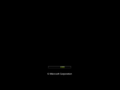Windows Home Server build 1301
| Build of Windows Home Server | |
 | |
| Release name | Beta 2 |
|---|---|
| OS family | Windows NT |
| Version number | 6.0 |
| Build number | 1301 |
| Build revision | 0 |
| Architecture | x86 |
| Build lab | qhsv1_main |
| Compiled on | 2007-01-17 |
| Base build | |
| 5.2.3790.2825.srv03_sp2_rc2.061103-1303 | |
| Expiration date | |
| Timebomb | +361 days after original install date |
| SKUs | |
| Home Server | |
| Product key | |
| BCWBB-2BFXB-CKW6R-8XHB7-2K69M | |
| About dialog | |
Windows Home Server build 1301 is the official Beta 2 build of Windows Home Server, released on 12 February 2007.[1] It is based on Windows Server 2003 build 3790.2825, however it has aspects of Windows Vista such as the Preinstallation Environment. It includes a new background and Home Server features.
NFO file[edit | edit source]
NFO contents
________________________________________________________________________________ | | |________________________________________________________________________________| | | | -%%. | | .:. ::. | | #@@= | | -: ... .... | | :. =@@@# | | .+= :---.#%%@%. | | .-: =@@@@++####*:-=+++:=+++=--:. | | .+. -==. ....-@@@@@+%@@@@#-@@@@@@@@@%#+-. | | .. ++= .---. *%%%%*#@@@@@-%@@@@@@@@@@@@@@%+: | | -*- *@@@. :@@@@%++@@***##@@@@@@@@@@@%+. | | *@* ... :::. =@@@# *####*:@@= :=%@@@@@@@@@@*: | | :: .%%* #%%%.*@@@@@-%@# :@@=+#@@@@@@@@*. | | :%@% +%%%. -@@@@@*+@@: %@+ .=%@@@@@@@= | | .- .--. +++- -###* +#****:@@* =@% =%@@@@@%. | | :- #@@@- %@@@:+@@@@@-#@%. .%@: #@@@@@- | | -=. .+++-:####= ....-@@@@@#=@@- *@* =@@@@@* | | ++. %@@@@:*****-+###**-@@@=-:. -@%. .%@@@@%. | | ++ .==- ----:#@@@@%+@@@@@=#@@@@@@@@#+=%@- *@@@@@- | | =#*- .::: :%%%@@+@@@@@#=@@@@@@@@@@@@@@+- -@@@@@* | | .%%. :@@@* +#####:@@*++##%@@@@@@@@@@*- .%@@@@@. | | .**. ... :---..#%%%--%%%@%=#@# .-#@@@@@@@@@%-*@@@@@= | | :=- +@@= +@@@#.@@@@@#=@@: #@+ -+%@@@@@@@@@@# | | =##- .%%%* *@@@@@:%@+ +@%. -*@@@@@@@@: | | ++=. -***. +***::*#**#-*@%. .@@- :#@@@@@+ | | :%@@# +@@@%.%@@@@#-@@= *@* %@@@@% | | -+++:=###*. :---.*@@@@@-%@* -@%. +@@@@@: | | -@@@@*-****+.*###*-*@@*--:. .%@- :@@@@@+ | | .----:@@@@@+%@@@@%-@@@@@@@@%*=+@* %@@@@% | | *@@@@#*@@@@@-%@@@@@@@@@@@@@#-. +@@@@@- | | :@@@@@*+@@@@@@@@@@@@@@@@@#=. :@@@@@* | | .::-=+*#%@@@@@@@@@@@*-#@@@@%. | | .:=#@@@@@@@@@@@@@@- | | -*@@@@@@@@@@* | | -#@@@@@@@. | | :*@@@@= | | :%@# | | +: | | -= -+. ;+,xx;xxx,=xx+ +++.-xx+;++=- .;-. | | =#- ##+ xX ==,===.-==- ===.;==--#####- X##; | | .#x -#x#. .#= ,, , .--; -+++ .X### .;;;. ,,###=,. ,;;;, | | +#, X+,#+ =#. ## .#=++==X#, =### .X##x -X#####x;#######X.x#######= | | .#+ ,#, x#. X+ ## .##, xX =#########X- =##x. .x##+=###=;;+XX= ;###; | | x#. xx ;#= ,#, ## .#x +# =###x++xX##X-###x+++x##x.###; .;-=+###- | | -#=.#- X# +X ## .#+ +# =### +######x=======.###; -X##x==###- | | ##+# -#+#= ## .#+ +# =###. .x######= ,==-.###; .###- ,###- | | =##= X##. ## .#+ +# =###########x,X##x=+##X. ###Xxx###x-=X###- | | .++ -+= ++ .+= -+ -+++++++++=, -+XXX+- .+XXXx,+XXx= +++; | | ____________________________________________________________________________ | | | Proudly Presents: Microsoft Windows Home Server Beta 2 | | | |____________________________________________________________________________| | | | | | | | ________________________________________________________________________ | | | | | Release Information [-][±][×]| | | | | |_______________________________________________________________________ | | | | | | Release Date.....: February 16, 2006 |^| | | | | | Directory Name...: Microsoft.Windows.Home.Server.Beta.2.DVD-WinBeta |¯| | | | | | Supplier.........: Microsoft | | | | | | | Type.............: OS (32-Bit) | | | | | | | Format.......... : DVD - ISO (as supplied by MS) |-| | | | | | Number of Discs..: 1 ||| | | | | | Archives.........: 31 x 50 MB (2% rar recovery record) ||| | | | | | Files............: wb-whsb2.dvd.rxx | | | | | | | Protection.......: key + Activation | | | | | | | Requirements.....: CPU: 1.0GHz+ / RAM: 512MB+ / HDD: 32GB+ | | | | | | | Link.............: https://www.windowsserverfeedback.com/ |_| | | | | |______________________________________________________________________|v| | | | | | WB | | | | | |________________________________________________________________________| | | | | | | | | | |________________________________________________________________________ | | | | | Release Notes [-][±][×]| | | | | |_______________________________________________________________________ | | | | | | |^| | | | | | Microsoft Windows Home Server helps households with multiple PCs |¯| | | | | | easily connect their digital experiences, providing a reliable and | | | | | | | familiar way to store, access, share and automatically enhance | | | | | | | protection of treasured digital images, music, video and personal | | | | | | | documents. | | | | | | | | | | | | | | Following are the main features of Windows Home Server: | | | | | | | -Automated Backup and Restore | | | | | | | -Centralized and Expandable Storage | | | | | | | -Access and Share From Virtually Anywhere | | | | | | | -Easy to Set up and Configure | | | | | | | | | | | | | | Note: Windows Home Server completely formats the hard drive(s) on | | | | | | | the system that it is being installed on. Also, the "Home PC | | | | | | | Restore CD" and the "Home Server Connector Software" are both | | | | | | | included in the Home Server DVD ISO and can be found under the | | | | | | | "Software" Shared Folder when WHS is installed or they can | | | | | | | also be found in the "WHS" folder on the ISO. | | | | | | | | | | | | | | Nukers-This must remain an ISO or it will not extract or boot. | | | | | | | While the Server 2003 SP2 Beta is public and is available to | | | | | | | anyone at connect.microsoft.com, Windows Home Server is a | | | | | | | private beta and is invite only. However, it shares the same | | | | | | | product keys as the Windows Server 2003 SP2 Beta and those | | | | | | | product keys can be used to install and activate Home Server.| | | | | | | ||| | | | | | Enjoy. This is an original untouched iso. |_| | | | | |______________________________________________________________________|v| | | | | | WB | | | | | |________________________________________________________________________| | | | | | | | | | |________________________________________________________________________ | | | | | Install Notes [-][±][×]| | | | | |_______________________________________________________________________ | | | | | | .Unpack. |^| | | | | | .Burn to dvd or mount with an emulator |¯| | | | | | .Install, key is: BCWBB-2BFXB-CKW6R-8XHB7-2K69M | | | | | | | OR Keys are available at connect.microsoft.com . | | | | | | | Under the "Available Connections" link, apply | | | | | | | for the Windows Server 2003 Service Pack 2 | | | | | | | Beta. Those keys are compatible with Windows | | | | | | | Home Server can be activated. | | | | | | | |_| | | | | |______________________________________________________________________|v| | | | | | WB | | | | | |________________________________________________________________________| | | | | | | | |____________________________________________________________________________| | | WinBeta - Always Here From The Beginning. | |________________________________________________________________________________|
New features and changes[edit | edit source]
Home Server Console[edit | edit source]
This is the earliest available build to introduce the Home Server Console, a dashboard user interface that allows the administrator to configure various aspects of the server such as backing up the contents of associated computers, managing attached server disks, and the ability to create and modify user accounts. Users can remotely log onto an online server dashboard, host personal file shares on the server and publish images to the Internet—all of which is achieved through the use of the Home Server Connector software.
Windows Setup[edit | edit source]
The setup process bears a significantly different installation structure compared to other Windows Server releases. Unlike other releases based upon the Windows Server 2003 codebase (such as SBS 2003, which acts as the base for Windows Home Server), the setup process in this build makes use of the Windows Vista preinstallation environment. The user interface design appears mostly identical to Windows Server 2003's setup process, save for a different background image introduced in later builds.
The setup process first asks the user for a product key, and asks the user to choose which drive to format. The drive is then formatted under two partitions respectively named SYS and DATA, after which the base operating system's installation media is then copied over to the main system partition. The second stage of setup then starts by rebooting into the older i386-based setup under unattended mode, followed by multiple updates for both Home Server component integration and the base operating system.
Gallery[edit | edit source]
Windows Setup[edit | edit source]
Phase 1[edit | edit source]
Phase 2[edit | edit source]
Interface[edit | edit source]
Home Server Console[edit | edit source]
Dashboard[edit | edit source]
Computers and Backup[edit | edit source]
User Accounts[edit | edit source]
[edit | edit source]
Miscellaneous[edit | edit source]
Miscellaneous[edit | edit source]
References[edit | edit source]
- ↑ Sider, Joel. Beta 2 is go!, Windows Home Server Blog. 12 February 2007.