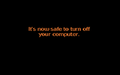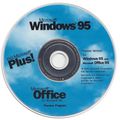Windows 95 build 499
| Build of Windows 95 | |
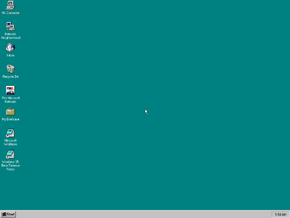 | |
| OS family | Windows 9x |
|---|---|
| Version number | 4.00 |
| Build number | 499 |
| Architecture | x86 |
| Compiled on | 1995-06-16 |
| Expiration date | |
| Timebomb | 1995-12-31 (+198 days) |
| Product key | |
| Use a Windows 95 Upgrade serial | |
| About dialog | |
Windows 95 build 499 is one of the final June Test Release builds of Windows 95. Like the builds before it, it does not have any new features and focuses mainly on bug fixes. This build is available as an English upgrade copy in DMF floppy format and in German as an upgrade all-in-one CD-ROM which also contains Office 95, Project 95 and Plus! prerelease versions.[1] A Japanese version of this build for NEC PC-98 may potentially exist based on debug files included in the SDK for build 950 r-2.[2]
New features[edit | edit source]
This build implements a new string below the Windows version number in System Properties, which is normally used to display the version number of Microsoft Plus! The string is filled by the Plus! VersionNumber registry string in HKLM/Software/Microsoft/Windows/CurrentVersion.
German CD with Plus! 4.4.210 and Office 95 7.0.1911[edit | edit source]
The German release comes on a CD which also includes Plus! 4.4.210 and Office 95 7.0.1911 and therefore benefits from their enhancements. According to winhistory.de, this CD was sold in local computer shops for 70 DM (around €36).[3]
The CD also contains Project 95 build 710 in English and a folder "Vortrag" (which translates to "Presentation") with a lot of demonstration materials in form of PowerPoint, Word and Excel documents and also several AVI video files showing how to do tasks such as sharing files over network.
Unlike the German build 347, the boot screen has not been translated to German and is identical to the English version.
Bugs of the German version[edit | edit source]
The Windows flag on the Start button looks crumpled, regardless of the video driver, color depth and resolution being used.
Installation notes[edit | edit source]
- This is an upgrade build, it must be upgraded from a previous Windows version or Windows 95 build.
- The English DMF version has a boot sector on disk 2 that was already modified by setup, and as such, the default owner name is pre-set. It cannot be changed during setup (except by replacing the boot sector by that of an untouched RTM disk 2), but later after the installation by modifying the registry.
- This is the first build in which the Advanced button on the non-OEM product key entry or Product Identification Number (for some floppy media) screens in Setup is dummied out. All code remains for the button, but it is marked not visible in the resources (and no code enables that flag at runtime).
Gallery[edit | edit source]
English version[edit | edit source]
German version (with Plus! and Office)[edit | edit source]
VERand Control Panel