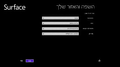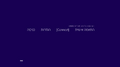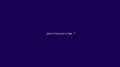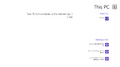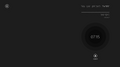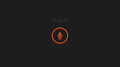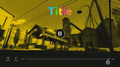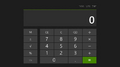Windows 8.1 build 9391
| Build of Windows 8.1 | |
 | |
| OS family | Windows NT |
|---|---|
| Version number | 6.3 |
| Build number | 9391 |
| Build revision | 4 |
| Architecture | ARM32 (ARMv7) |
| Build lab | fbl_partner_out18 |
| Compiled on | 2013-04-29 |
| Expiration date | |
| Timebomb | 2014-01-15 (+261 days) |
| SKUs | |
| RT (CoreARM) | |
| About dialog | |
Windows 8.1 build 9391 is the eighteenth partner release of Windows 8.1. The ARMv7 compile of this build (in the Hebrew language) was uploaded on 4 May 2022.
New features and changes[edit | edit source]
Shell[edit | edit source]
Metro UI[edit | edit source]
Search[edit | edit source]
The Search charm has been updated to utilize its finalized design iteration. Search results now additionally display individual settings, and a back button has been implemented into the full-screen search user interface.
Settings[edit | edit source]
The temporary home page has been removed from the PC settings application.
Bugs and quirks[edit | edit source]
Interface[edit | edit source]
Localization[edit | edit source]
- Specific parts of the user interface (such as File Explorer strings, Metro applications and portions related to setup) are not localized and therefore use their English (United States) string resource counterparts.
Applications[edit | edit source]
- Right-to-left orientation support in the reworked PC settings application is not complete and displays UI elements left-to-right despite proper localization being present.
- The Xbox Music media player application fails to start properly on this build.
- Certain Win32 applications such as Paint may not redraw themselves correctly.
Desktop Window Manager[edit | edit source]
- DWM animation transitions (such as invoking the Charms bar) do not work properly.