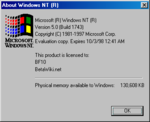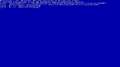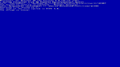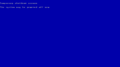Windows 2000 build 1743
(Redirected from Windows 2000 build 1743.1)
| Build of Windows 2000 | |
 | |
| OS family | Windows NT |
|---|---|
| Version number | 5.0 |
| Build number | 1743 |
| Build revision | 1 |
| Architecture | x86 |
| Compiled on | 1998-02-08 |
| Expiration date | |
| Timebomb | +240 days after original install date |
| SKUs | |
| Workstation | |
| About dialog | |
Windows 2000 build 1743 is a beta 1 build of Windows 2000, which was found on 9 September 2011.[1]
NFO file[edit | edit source]
NFO contents
▄▓▄
▄█▄ ▄▀▒▓▌
▐██▄▀▀▄ ▄ ▄▀ ░▒▓
██████▄▀▄ ▄▀▓▌ ▄▀ ░▓▌ ▄▄
▐███████▌▐▌ ▄▀ ▒▓ ▐▌ ░▒▓ ▐▌▐██▄▄ .
▄█████████▌█ ▄▀ ░▓▌ █ ░▒▓▌ █ █████▀▀▄▄ ■
▀▀█████████▌ ▄▀ ░▒▓ ▐▌░▒▓ ▐▌▐██▀ ▄ ▀▄▀
▀████████ █ ░▒▓▌ █░▒▓▌ ▀▄██▌ ▀▄
▌ ▐██████▌ ▐▌░▒▓▀ ▄▀ ▐░▒▓▀ ▄ ▀█▀ █▄
▐▌ ▐ ██████ █░▒▒▀ ▄▀ ▀ ▄▀▄▀ ▐▓░▄ ▄▄ ▐▀▄
────────── ▓▄▀▌ ▐█████▌───▐░▒▒ ▄▀ ▄█▀▀ ───── ▓▒░▐▌ ▀ ─ █▓█ ───-───-─· ·
▐▓ ▀▄█████▀ █▄▀ ▄▀ ▀▄ ▐▓▒ █ ▐▌▒▓▌
▄▓▓████▀ ▐▀ ■ ▓▒░ ▐▌ ▄▀ ░▒▓
▄▓▓██▀▀ ▄▄ ▄▀ . ▐▓▒░ ▀▄ ▀▄ ░▓▌
▐▓▓▀ ▄▓ ▀▀▄▄▄ ▓▒░ ▄▀ ▀▄▒▓
▓▒▌ ▐▓▒ ▀▀▀▄ ▐▓▒░░ ▄▀ ▀
▐▓▄ █▓▒ ░▄▀ ▀▓▓▒▒░▀
▀▓▀ ▐▓▒░ ░▄▀ ▀▓▀ ..R.Noble
█▓▒░░░▄▀
█▓▒▒▒▀ ... Pirates With Attitudes
▐▓▓▒▀
▄▓▓▀ Proudly Presents ...
▀
╔═══════════════════════════════════════════════════════════════════════════╗
║ [ Microsoft Windows NT 5.0 Workstation Build 1743 PnP ] February 15, 1998 ║
╟───────────────────────────────────────────────────────────────────────────╢
║ Supplier .....: Murmillius │ Type .....: ║
║ Cracker ......: │ Video ....: ║
║ Packager .....: Murmillius │ Audio ....: ║
║ Protection ...: │ # Disks ..: 29 x 7 meg ║
╚═══════════════════════════════════════════════════════════════════════════╝
Okay, a new build of NT, straight from the NT 5.0
plugfest in Burlingame, CA this past week. This is
a very special build done just for this event. It is
not from the standard Microsoft build tree (thus if
someone at Microsoft pulled 1743 from the internal
build server, they would NOT get this same release).
This release is specifically called the "1743 PnP build"
and it has alot of stuff added and enabled for testing
at this event that is not in the standard build tree.
What this means is that in the near future, if we do
more NT5 releases, that there will be items in this
release that will not be in the futures ones.
-/ This is PWA \-
< 09 January 1998 >
┌──────────────────┬─────────────────--- - - · · ·· ·
│ Council .........│ Code3, Dark Lord, Dream Weaver, Murmillius,
│ │ Rambone, Shiffie
├──────────────────┼─────────────────--- - - · · ·· ·
│ Senior Members ..│ Drew, Gumby, Marduk, Mercy, Oyl Patch, Stoned,
│ │ The Technic
├──────────────────┼─────────────────--- - - · · ·· ·
│ Members .........│ Acidman, Aironz, Akasha, Angelface, BadBrad,
│ │ Bunter, Chowdery, Codebreaker, Corv8, Crazy,
│ │ Disc Killer, Disk Killer, DJpaul, EzD, Guip, Ico,
│ │ Ice, Ivan, The Joker, The Judge, Kewe, Leod,
│ │ Lost Soul, Magellan, Mooncrow, Nagumo, Ofd,
│ │ Patriarch, Prozac, Ryu, Shadowman, SilverB,
│ │ Skylark, Smad, Single Minded, SpyNut, Sugar, Vampyre,
│ │ Virtual Power, Voltan, Warlock
├──────────────────┼─────────────────--- - - · · ·· ·
│ Senior Couriers .│ Bababoey, Bandito, Gizmo, The Jerk,
│ │ Mario Lemieux, Mindreader, Trix
├──────────────────┼─────────────────--- - - · · ·· ·
│ Couriers ........│ Bass, Claw Finger, Darkforce, Diamond Dog,
│ │ Dire Avenger, GB, Kang6902, Night Crawler,
│ │ Satan, Scuzi, Skitch
└──────────────────┴─────────────────--- - - · · ·· ·
PWA Boards/Sites
┌──────────────────────┬─────────────────────────────┬──────────────────────┐
│ FTP Site Names │ Status ···················· │ SiteOP ············· │
├──────────────────────┼─────────────────────────────┼──────────────────────┤
│ Sentinel ·········· │ Inet World HQ ············· │ Gxxx/Mxxxxxxx ······ │
│ Boners Domain ····· │ Inet U.S. HQ ·············· │ Rxxxxxx ············ │
│ Reflection ········ │ Inet Euro HQ ·············· │ Sxxxxxx ············ │
│ Vampyres Lair ····· │ Inet World Courier HQ ····· │ Vxxxxxx············· │
│ Digital Corruption │ Inet EURO Courier HQ ······ │ Ixx ················ │
│ The Rock ·········· │ Inet Release US HQ ········ │ Dxxxxxx ············ │
│ Manhattan Project · │ Inet Member HQ ············ │ Rxx ················ │
├──────────────────────┼─────────────────────────────┼──────────────────────┤
│ Bulletin Board Name │ Status ······ Nodes ······· │ SysOp ·············· │
├──────────────────────┼─────────────────────────────┼──────────────────────┤
│ Cheap Talk ········· │ Member Board ·[4] ········· │ Bad Bradley ········ │
│ Silicon Phalanx ···· │ Member Board ·[3] ········· │ Drew ··············· │
│ Gotham City ········ │ Member Board ·[2] ········· │ The Joker ·········· │
│ S.E.L. ············· │ Member Board ·[9] ········· │ SilverB ············ │
│ Acheron ············ │ Member Board ·[3] ········· │ Bababoey ··········· │
└──────────────────────┴─────────────────────────────┴──────────────────────┘
If you are going to do it ... Do it with an ATTITUDE!
PWA..... a juggernaut that rolls on thru 1998
* Please note that PWA is NOT accepting pay sites of any nature.. We're *
* in this for fun and entertainment, not to try to make ourselves rich. *
* PWA also does not accept new BBS', FTP sites, net couriers, graphics *
* artists or programmers (including PPE's... PCB, may it rest in peace) *
┌───────────────────────────────┤ Final Note ├─────────────────────────────┐
│ Support the software companies! If you enjoy using a program or using a │
│ Util, consider buying it! Someone has to make it worth the programmer's │
│ effort to keep up the high standards.. They made it, so they DESERVE it! │
└──────────────────────────────────────────────────────────────────────────┘
New features and changes[edit | edit source]
- The safe to shutdown dialog box, used in previous NT builds since Windows NT 3.1 build 297, has been replaced with a temporary text-only safe to shutdown screen, presumably in preparation for the newer boot and safe to shutdown screens seen in build 1796 and up.
- The new Add/Remove Programs Control Panel applet received a new appearance and the "Scanners and Cameras" one received another new icon.
- Selecting "Modify" on "Windows NT Optional Components" in the new or "Add/Remove" in the legacy Add/Remove Programs applet will now lead to a wizard with the option to add or remove optional components for Windows NT, similar to when selecting "Add/Remove Windows Components" in the final applet. Currently, only "Networking Options" are available, with more options being added in upcoming builds.
- Creating an Emergency Boot Disk via the Repair Disk Utility (
RDISK.EXE) is no longer supported. - Plug and Play devices are no longer required to be configured manually during setup. Windows now uses the default settings for them.
Bugs and quirks[edit | edit source]
Installation[edit | edit source]
- The graphical stage of setup may hang on first boot at the Networking page while clean installing. This can be circumvented by a reboot or by upgrading to this build instead.
- Installing this build in hypervisors will result in a quick crash on startup due to incompatibility with the floppy disk controller file,
FDC.SYS. Either delete or rename it, which will disable access to floppy disk drives, or replace it with a later build'sFDC.SYS(except build 1796) after text-mode setup by using a DOS/Windows 9x boot disk.
Branding[edit | edit source]
Despite being a checked/debug build, only a limited set of compoments are actually compiled as debug. This includes critical system files including the kernel, the HAL and start-up drivers, but not the files for the graphical user interface and the included applications. This results in the desktop to not show the watermark at the top edge of the screen, Solitaire to not show the hidden menu between Game and Help, and winver, System Properties and Windows NT Diagnostics to not show the (Debug) tag next to the build number. Nevertheless, the latter continues to identify this build as "x86 Multiprocessor Checked".