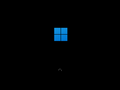Windows 11 build 22000.184
| Build of Windows 11 | |
 | |
| OS family | Windows 11 (NT 10.0) |
|---|---|
| Version number | 10.0 |
| Build number | 22000 |
| Build revision | 184 |
| Architecture | AMD64, ARM64 |
| Build lab | co_release_svc_im |
| Compiled on | 2021-09-01 |
| SKUs | |
| Home (N, Single Language, China) SE (N) Pro (N, Single Language, China Only) Pro Education (N) Pro for Workstations (N) Education (N) Enterprise (Evaluation, G, N) IoT Enterprise Team | |
| About dialog | |
Windows 11 build 22000.184 is an Insider Preview build of Windows 11 released on 9 September 2021.[1] Similarly to previous builds, the cumulative update to this build was available to all users of build 22000 regardless of whether they are enrolled to the Windows Insider Program. This build fixes an issue where some languages had missing translations across the user interface. It is the last build to feature the Paint app from Windows 7.
Bugs and quirks[edit | edit source]
Shell[edit | edit source]
- The Widgets board may appear empty. This can be fixed by logging out and back in.
- Widgets may be displayed in the wrong size on external monitors.
- The options to open System and Windows Terminal may be missing from the ⊞ Win+X menu.
Taskbar[edit | edit source]
The taskbar will sometimes flicker when switching input methods.
Search[edit | edit source]
- After clicking the Search icon on the Taskbar, the Search panel may not open. This can be fixed by restarting Explorer and opening the search panel again.
- The search panel may appear as black and not display any content below the search box.
- Text may be unable to be inputted when using Search from Start or the taskbar. This can be fixed by pressing ⊞ Win+R to open the Run dialog box and then closing it.
Bugcheck[edit | edit source]
Some Surface Pro X devices with this build may bugcheck with a WHEA_UNCORRECTABLE_ERROR.