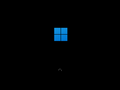Windows 11 build 22000.1757
| Build of Windows 11 (original release) | |
 | |
| OS family | Windows 11 (NT 10.0) |
|---|---|
| Version number | 10.0 |
| Build number | 22000 |
| Build revision | 1757 |
| Architecture | x64, ARM64 |
| Build lab | co_release_svc_prod2 |
| Compiled on | 2023-03-10 |
| SKUs | |
| Home (N, Single Language, China) SE (N) Pro (N, Single Language, China) Pro Education (N) Pro for Workstations (N) Education (N) Enterprise (Evaluation, G, GN, N, N Evaluation) IoT Enterprise Team | |
| About dialog | |
Windows 11 build 22000.1757 is a post-GA update build of Windows 11. It can be obtained by installing the KB5023774 cumulative update, which was released to Windows Insiders in the Release Preview Channel on 16 March 2023.
New features and changes[edit | edit source]
Search[edit | edit source]
The new Search entry point on the taskbar, initially introduced for Windows Insiders in the Dev Channel with build 25252 and then released to the public with the Moment 2 update (build 22621.1344) of the 2022 update, has been backported[1]
This change has been rolled out to a subset of users. However, due to several problems when backporting, the rollout was paused.[2] This change can still be toggled on manually by enabling the 43133559 velocity ID. These changes are included:
- A new variant of Search entry point (search box), which resembles the search box in the Moment 2 update, albeit with the mirrored search icon.
- A new Search page layout without the search box (in case the search box on the taskbar is enabled).
- A new dropdown menu for Search taskbar items with four available options under Personalization > Taskbar in the Settings app.
- The wording change on Start Menu's search box.
- The updated Start menu search box, which has a larger corner radius and resembles the Moment 2 update, albeit with the mirrored search icon.
- The ability to search directly in Start and a new animation for transitioning between the Start menu and the search result page.
- The ability to show search highlights on the taskbar's search box.
The issue about rolling out this change was later resolved and fixed in the next build (build 22000.1761).
Miscellaneous[edit | edit source]
- The
ms-appinstallerURl has been updated to work with the DesktopAppInstaller policy. - The “Set a default associations configuration file” Group Policy Object (GPO) has been updated. It can now be used to create an extension to specific applications.
- General addressed issues mentioned in the official announcement.
Bugs and quirks[edit | edit source]
The following issues will only apply if the search box on the taskbar is enabled:
- The search box may appear to be floating on the desktop when changing the primary monitor.
- If the "Show my taskbar on all displays" option is enabled, the search box may not visible on the non-active monitor when using multiple monitors and the Search page is open.
- Clicking on the search box may cause it to momentarily flash before the Search page shows up.
- Several layout issues with the text in the search box may appear on right-to-left locales.
- Some Japanese IME candidate items may be clipped inside the search box.