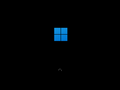Windows 11 build 22000.132
| Build of Windows 11 | |
 | |
| OS family | Windows 11 (NT 10.0) |
|---|---|
| Version number | 10.0 |
| Build number | 22000 |
| Build revision | 132 |
| Architecture | AMD64, ARM64 |
| Build lab | co_release_svc_prod1 |
| Compiled on | 2021-08-05 |
| SKUs | |
| Home (N, Single Language, China) SE (N) Pro (N, Single Language, China Only) Pro Education (N) Pro for Workstations (N) Education (N) Enterprise (Evaluation, G, N) IoT Enterprise Team | |
| About dialog | |
Windows 11 build 22000.132 is an Insider Preview build of Windows 11 released on 12 August 2021. Similarly to previous builds, the cumulative update to this build was available to all users of build 22000 regardless of whether they are enrolled to the Windows Insider Program.
New features and changes[edit | edit source]
Apps[edit | edit source]
- The updated Calculator, Mail and Calendar apps have started rolling out to Insiders in the Dev Channel.[1]
- A new Snipping Tool app has started rolling out to Insiders in the Dev Channel. This replaces the classic Snipping Tool and Snip & Sketch apps.[1]
Setup[edit | edit source]
The old registry values for bypassing the system requirements checks have been replaced with a new setting:
[HKEY_LOCAL_MACHINE\SYSTEM\Setup\MoSetup]
"AllowUpgradesWithUnsupportedTPMOrCPU"=dword:00000001
Miscellaneous[edit | edit source]
- Microsoft Teams chat integration in the taskbar has started rolling out to Insiders in the Beta Channel.
- On some upgrades, the boot menu entry now says "Windows 11".
Bugfixes[edit | edit source]
- Address a scenario where the recent searches list displayed when hovering over the Search icon in the Taskbar was unexpectedly blank.
- Fixed the issue where launching links from the widgets board wasn't always invoking apps to the foreground.
- Clicking the widgets icon in the Taskbar should open it on the correct monitor now.
- Fixed the issue where
explorer.exerepeatedly crash inside of Windows Sandbox. - Addressed an issue leading to bugcheck when attempting to roll back in the previous builds.
- Mitigated an issue that was making certain games go unresponsive after pressing the
Enterkey. - Fixed an issue where the "location in use" indicator icon wasn't showing up in the taskbar correctly.
Bugs and quirks[edit | edit source]
Shell[edit | edit source]
- The Widgets board may appear empty. This can be fixed by logging out and back in.
- The tooltip that appears when hovering over the ellipsis button on a widget may appear pseudolocalized for users not using the en-us locale.[2]
- Widgets may be displayed in the wrong size on external monitors.
- Insiders in the Beta Channel may not get the new taskbar and may experience a broken start menu. This can be fixed by uninstalling and then reinstalling the update.
- The options to open System and Windows Terminal may be missing from the ⊞ Win+X menu.
- On right-to-left locales, icons are flipped horizontally.
Settings[edit | edit source]
Settings may crash when inputting certain searches into the search box.
Taskbar[edit | edit source]
- The taskbar will sometimes flicker when switching input methods.
- The title bar in taskbar previews may display the incorrect font.
- When plugged in, the battery icon may incorrectly display as being fully charged.[3]
Search[edit | edit source]
- After clicking the Search icon on the Taskbar, the Search panel may not open. This can be fixed by restarting Explorer and opening the search panel again.
- The search panel may appear as black and not display any content below the search box.
- The search panel may render above taskbar previews.[4]
- The search panel may not be affected by the "Show accent color on Start and taskbar" option in Settings. This can be fixed by restarting Explorer.[5]
Recovery[edit | edit source]
Booting into the Windows Recovery Environment may fail with a PROCESS1_INITIALIZATION_FAILED bugcheck. Performing an in-place upgrade may fix the issue.
References to other builds[edit | edit source]
The build marker 22000.132.co_release_svc_refresh.210809-2349, whose actual build's tag is 22000.132.co_release_svc_prod1.210805-1437, was referenced in the metadata file products.xml as .ESD filenames for this build uploaded to the Windows Update servers on 1 September 2021.[6]
Gallery[edit | edit source]
External links[edit | edit source]
References[edit | edit source]
- ↑ Jump up to: 1.0 1.1 First set of Windows app updates rolling out to Windows Insiders for Windows 11
- ↑ https://www.reddit.com/r/Windows11/comments/p5irlo/is_this_normal_hovering_cursor_over_a_widgets/
- ↑ https://www.reddit.com/r/Windows11/comments/p4u58k/weird_battery_bug_currently_i_am_on_latest_beta/
- ↑ https://www.reddit.com/r/Windows11/comments/p4v8td/taskbar_app_preview_is_behind_the_start_menu/
- ↑ https://www.reddit.com/r/Windows11/comments/p6t4q6/the_search_flyout_remains_black_after_enabling/
- ↑ Pastebin