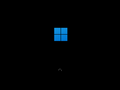Windows 11 build 22000.120
| Build of Windows 11 | |
 | |
| OS family | Windows 11 (NT 10.0) |
|---|---|
| Version number | 10.0 |
| Build number | 22000 |
| Build revision | 120 |
| Architecture | AMD64, ARM64 |
| Build lab | co_release_svc_im |
| Compiled on | 2021-07-28 |
| SKUs | |
| Home (N, Single Language, China) SE (N) Pro (N, Single Language, China Only) Pro Education (N) Pro for Workstations (N) Education (N) Enterprise (Evaluation, G, N) IoT Enterprise Team | |
| About dialog | |
Windows 11 build 22000.120 is an Insider Preview build of Windows 11 released on 5 August 2021.[1] Similarly to previous builds, the cumulative update to this build was available to all users of build 22000 regardless of whether they are enrolled to the Windows Insider Program.
Changes[edit | edit source]
File Explorer[edit | edit source]
- The New menu has been changed to a single-level menu, with all options shown at the same level.
- The New button in the command bar has been reverted to the original single dropdown button rather than a split button.
- Dark theme scrollbars have been updated to the same style as in light theme.
- Context menu item padding has been decreased for mouse users in order to make context menus more compact.
Shell[edit | edit source]
- A new Family widget has been added, which shows recent activity from other members of a family group. The widget requires a Microsoft account to be used.
- The close button in taskbar previews has been updated with larger margins and all rounded corners.
- Spacing has been adjusted in Alt+Tab, Task View and snap assist interfaces.
- The Widgets taskbar icon animation has been updated.
- An animation has been added for the Chat taskbar icon.
- Pressing F7 in redesigned components such as the Start menu, taskbar, or File Explorer no longer show a caret browsing dialog.
Miscellaneous[edit | edit source]
- Highlighted menu items of the Aero visual style have been changed to solid blue rounded rectangles with white text.
- Settings no longer shows a green flash on startup.
- Artifacts in dark mode caused by rounded window corners have been fixed.
- On clean installs, the boot menu entry is now named Windows 11.
- An additional message to suggest using a Microsoft account for a child or teenager has been added when entering the name and password for a local account in the out-of-box experience.
- This message will only be displayed in the Home SKU on some locales, such as English (United Kingdom).
Bugs and quirks[edit | edit source]
Shell[edit | edit source]
The context menu item padding may appear huge when animation start before quickly switching to smaller size.
Upgrade[edit | edit source]
Custom wallpapers will sometimes be replaced by the default wallpaper if upgraded from an older version of Windows.
Taskbar[edit | edit source]
The taskbar will sometimes flicker when switching input methods.
Search[edit | edit source]
- After clicking the Search icon on the Taskbar, the Search panel may not open. It can be fixed by restarting Explorer and opening the search panel again.
- When hovering the mouse over the Search icon on the Taskbar, recent searches may not be displayed. This can be fixed by restarting.
- Search panel might appear as black and not display any content below the search box.
Recovery[edit | edit source]
Booting into the Windows Recovery Environment may fail with a PROCESS1_INITALIZATION_FAILED bugcheck. Performing an in-place upgrade may fix the issue.