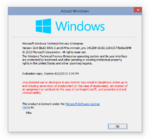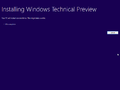Windows 10 build 9906
| Build of Windows 10 | |
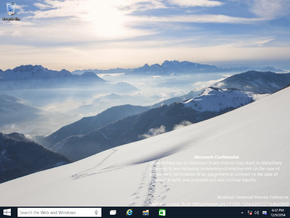 | |
| OS family | Windows NT |
|---|---|
| Version number | 10.0 |
| Build number | 9906 |
| Build revision | 0 |
| Architecture | x86, x64 |
| Build lab | winmain_prs |
| Compiled on | 2014-12-09 |
| Expiration date | |
| Timebomb | 2015-04-15 (+127 days) |
| About dialog | |
Windows 10 build 9906 is a build of Windows 10, which was uploaded to BetaArchive on 29 January 2015.[1]
Editions and keys[edit | edit source]
| Edition / SKU Name | Key |
|---|---|
| Professional | NKJFK-GPHP7-G8C3J-P6JXR-HQRJR |
| ProfessionalWMC (edition upgrade only) | GBFNG-2X3TC-8R27F-RMKYB-JK7QT |
| Enterprise | PBHCJ-Q2NYD-2PX34-T2TD6-233PK |
New features and changes[edit | edit source]
User interface[edit | edit source]
The customize link in the notification tray has been removed.
Apps[edit | edit source]
- Photos has been updated with a redesigned UI.
- Contact Support received a new icon.
- Camera has been taken out of beta.
Settings[edit | edit source]
- An option to scroll inactive windows when hovered over has been added.
- Several page names have been adjusted.
Bugs and quirks[edit | edit source]
User interface[edit | edit source]
When window auto-colorization is enabled, the borders of window thumbnails on the taskbar remain unchanged in color, even when the wallpaper is changed. This problem can be resolved by either manually adjusting the window color via the Control Panel or by performing a restart.