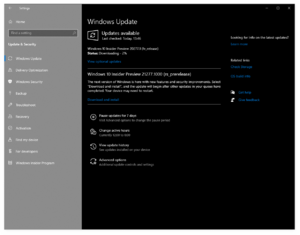Windows 10 build 20277
| Build of Iron | |
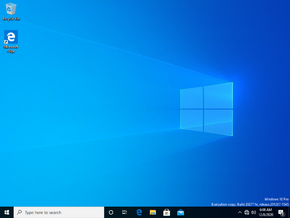 | |
| OS family | Windows 10 (NT 10.0) |
|---|---|
| Version number | 10.0 |
| Build number | 20277 |
| Build revision | 1 |
| Architecture | x86, x64, ARM64 |
| Build lab | fe_release |
| Compiled on | 2020-12-07 |
| Expiration date | |
| Timebomb | 2021-10-31 (+328 days) |
| SKUs | |
| Home (N, Single Language, China) Pro (N, Single Language, China) Pro Education (N) Pro for Workstations (N) Education (N) Enterprise (G, N) Enterprise Evaluation (N) Enterprise multi-session IoT Enterprise Team | |
| Product key | |
| Use a Windows 10 Retail serial | |
| About dialog | |
Windows 10 build 20277.1 is the twenty-fourth Insider Preview build of Iron, the 21H1 development semester of Windows as a service. This build was released on 10 December 2020 to all Windows Insiders on the Dev Channel along with Cobalt build 21277.
Bugs[edit | edit source]
- The update process to this build has a chance of hanging for extended periods of time.
- Live preview doesn't work for pinned site tabs on some machines, a gray window is seen instead of the intended content.
- There's a chance of encountering an error with the error code 0x80070426 when using a Microsoft account to sign into certain apps. If this bug is encountered, it can be usually fixed by restarting the system.
- The modern Disk Management page located at Settings → System → Storage → Manage Disks and Volumes in the Settings app is completely blank, and as a result it will not display any drives present on the system. To workaround this issue, use the legacy Disk Management tool (
diskmgmt.msc) to manage disk drives.
Availability[edit | edit source]
Starting with this build's release, the Dev Channel went under a temporary splitting of released builds. While the channel still received mandatory updates from this version, builds from the Cobalt semester would be released at the same time as optional updates, giving Insiders the ability to choose to keep receiving Iron builds or moving forward. For this case, the accompanying Cobalt build was 21277.