Windows 10 build 20211.1000
| Build of Iron | |
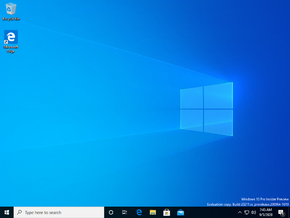 | |
| OS family | Windows 10 (NT 10.0) |
|---|---|
| Version number | 10.0 |
| Build number | 20211 |
| Build revision | 1000 |
| Architecture | x86, x64, ARM64 |
| Build lab | rs_prerelease |
| Compiled on | 2020-09-04 |
| Expiration date | |
| Timebomb | 2021-01-31 (+149 days) |
| SKUs | |
| Home (N, Single Language, China) Pro (N, Single Language, China) Pro Education (N) Pro for Workstations (N) Education (N) Enterprise (G, N) Enterprise Evaluation (N) Enterprise multi-session IoT Enterprise Team | |
| Product key | |
| Use a Windows 10 Retail serial | |
| About dialog | |
Windows 10 build 20211.1000 is the twelfth Insider Preview build of Iron, the 21H1 development semester of Windows as a service. This build was released to Windows Insiders in the Dev Channel on 10 September 2020.
Changes[edit | edit source]
- The search box for file types, protocols, and apps when choosing a default app in Settings, which was first introduced with Manganese build 19608, has been made available to all Windows Insiders. It is not enabled by default on a clean installation, and therefore must be turned on through the Vibranium Velocity/ViVeTool utility. To turn it on, type in
ViVeTool.exe addconfig 19400537 2from an elevated command prompt and restart. - Physical hard disks can now be attached and mounted from a WSL 2 distro. This feature enables Windows to be able to read the ext file system that is used in Linux. It can be accessed by typing
wsl --mount <DiskPath>into PowerShell. - The notification toast improvements that were introduced in build 20161 are enabled by default on clean installations.
Bugs[edit | edit source]
- The update process to this build has a chance of hanging for extended periods of time.
- Live preview doesn't work for pinned site tabs.
- Some Office applications may either crash or go missing after updating to this build.
- There's a chance of the Settings app crashing when opening Manage Disks and Volumes.
- The Linux kernel is not installed when running
wsl --installin the Windows Subsystem for Linux. To workaround this issue, runwsl --updateto the latest kernel version. - Sometimes, when starting up a WSL2 distro, there's a chance of randomly encountering the error “The remote procedure call failed”.
- On some devices that had this build, the Start menu didn't reflect when there were updates that are pending were present and scheduled restarts were canceled. To install another update, go to the Windows Update settings page, the system tray icon or restart notification.
- There's a chance of randomly encountering a BSOD with the error code
KMODE_EXCEPTIONwhen using certain virtualization technologies. - The vEthernet adapter used in WSL2 distros can randomly disconnect itself after a certain period of time.
- Generic errors may occur while installing WSL through
wsl --install.



