Windows 10 build 19608.1000
| Build of Manganese | |
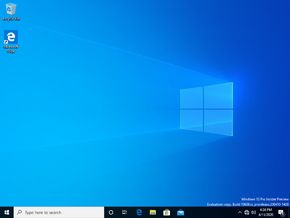 | |
| OS family | Windows 10 (NT 10.0) |
|---|---|
| Version number | 10.0 |
| Build number | 19608 |
| Build revision | 1000 |
| Architecture | x86, x64, ARM64 |
| Build lab | rs_prerelease |
| Compiled on | 2020-04-10 |
| Expiration date | |
| Timebomb | 2020-07-31 (+112 days) |
| SKUs | |
| Home (N, Single Language, China) Pro (N, Single Language, China) Pro Education (N) Pro for Workstations (N) Education (N) Enterprise (G, N) Enterprise Evaluation (N) Enterprise multi-session IoT Enterprise Team | |
| Product key | |
| Use a Windows 10 Retail serial | |
| About dialog | |
Windows 10 build 19608.1000 is the fourteenth Insider Preview build of Manganese, the 20H2 development semester of Windows as a service. This build was released to Windows Insiders in the Fast Ring on 15 April 2020.
New features and changes[edit | edit source]
- Added the ability to search the lists of file types, protocols, and apps when setting a default app via a new search box. This ability was initially rolled out to 50% of Windows Insiders, and thus it is disabled on a clean installation of this build. To enable it on a clean installation, download the Vibranium Velocity (Vive) tool, extract the contents from the ZIP file, launch the executable from an elevated Command Prompt window, type the following command, and restart.
ViVeTool.exe addconfig 19400537 2 - Made some changes to improve the performance when loading the Windows Update history page.
Bugs[edit | edit source]
- The update process to this build has a chance of hanging for extended periods of time.
- Both the documents and downloads sections in the privacy settings have broken icons, and as such, rectangles show up where the icons are intended to be instead.
- App icons on the taskbar can sometimes encounter rendering issues, including defaulting to the
.exeicon. - The battery icon on the lock screen is always showing levels that are close to empty, regardless of the actual battery levels.
- If updating to this build from an older one, the IIS configuration will be reverted back to their default values. The IIS configuration should be backed up prior to installation and then after this build is installed, the configuration can be restored back to the desired custom settings.
- Quickly switching between WSL distros using the built-in File Explorer integration could cause a transient access error.






