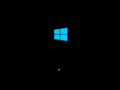Windows 10 build 20152.1000
| Build of Iron | |
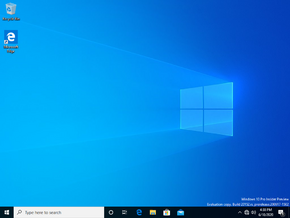 | |
| OS family | Windows 10 (NT 10.0) |
|---|---|
| Version number | 10.0 |
| Build number | 20152 |
| Build revision | 1000 |
| Architecture | x86, x64, ARM64 |
| Build lab | rs_prerelease |
| Compiled on | 2020-06-17 |
| Expiration date | |
| Timebomb | 2020-07-31 (+44 days) |
| SKUs | |
| Home (N, Single Language, China) Pro (N, Single Language, China) Pro Education (N) Pro for Workstations (N) Education (N) Enterprise (G, N) Enterprise Evaluation (N) Enterprise multi-session IoT Enterprise Team | |
| Product key | |
| Use a Windows 10 Retail serial | |
| About dialog | |
Windows 10 build 20152.1000 is the second Insider Preview build of Iron, the 21H1 development semester of Windows as a service. This build was released to Windows Insiders in the Dev Channel on 24 June 2020.
History[edit | edit source]
- Two days prior to the public release of this build, a comment was made by a Microsoft employee on GitHub regarding an issue with the WinUI 2
ScrollBarXAML template when the High Contrast White theme was enabled.[1]
- The details of the issue were:
- The
ScrollIndicatortemplate didn't display until the user hovered over it, while on the regular version, the scroll indicator was always visible. - The
ScrollBartemplate's handle was always white.
- The
Bugs[edit | edit source]
- There's a chance that the system may crash with a
HYPERVISOR_ERRORBSOD. - The update process to this build has a chance of hanging for extended periods of time.
- Notepad may fail to open files which were automatically saved during a PC upgrade (or restart if enabled in Settings). Saved documents can be recovered from
%localappdata%\Notepad. - At the time of this build's release, there was a chance of the system crashing with a BSOD during the update process if an Xbox controller was connected to the device, and it would consequently roll back to the previous build as a result. After the rollback, the error code 0xc1900101 would appear on the Windows Update history page. A workaround was to disconnect or unpair the Xbox controller to successfully update to this build.
- Some third-party games and applications may crash at launch or fail to install on this build.
- Sometimes the screen can randomly become dimmer after upgrading from a previous build.
- Task Manager has a chance of showing a CPU speed of 0.00 GHz on the Performance tab. When the Task Manager does not show 0.00 GHz it may also sometimes show abnormally high values.
- Reset this PC does not work if launched from the Settings app, giving you the error "There was a problem resetting this PC." To workaround this issue, start the tool from Windows Recovery Environment.