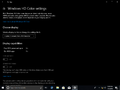Windows 10 build 17711 (rs_prerelease)
| Build of Windows 10 October 2018 Update | |
 | |
| OS family | Windows 10 (NT 10.0) |
|---|---|
| Version number | 10.0 |
| Build number | 17711 |
| Build revision | 1000 |
| Architecture | x64, ARM64 |
| Build lab | rs_prerelease |
| Compiled on | 2018-07-03 |
| Expiration date | |
| Timebomb | 2018-12-14 (+164 days) |
| SKUs | |
| Home Home N Pro Pro N | |
| Product key | |
| Use a Windows 10 Retail serial | |
| About dialog | |
Windows 10 build 17711 (rs_prerelease) is the eighteenth Insider Preview build of Windows 10 October 2018 Update. This build was released to Windows Insiders in the Fast Ring on 6 July 2018.
New features and changes[edit | edit source]
Microsoft Edge improvements[edit | edit source]
- Added additional themes for Microsoft Edge's Reading View.
- Parts of speech in Reading Mode can be highlighted. The color of said content can also be changed, as well as being able to enable an indicator right over it.
- Line Focus was added. This helps readers to focus on the article they're reading by highlighting sets of one, three, or five lines.
- Updated the consent box for Autofill data.
- The PDF toolbar can now be invoked by hovering at the top of a document.
Other[edit | edit source]
- Added shadows to menus that use Fluent Design.
- A new "Windows HD Color" page was officially introduced. It is located under Display settings in the Settings app. This page reports the system's HD Color capabilities (if supported) and allows the user to configure HD Color features.
- Added a dropdown in Registry Editor's address bar.
Bugs[edit | edit source]
General[edit | edit source]
- The SKU selection during setup appears to be blank. The SKUs can still be chosen however.
- On some PCs with multiple monitors, all of the windows appear to be shifted up and the mouse input corresponds to the wrong location. The workaround is to use Ctrl+Alt+Del to bring up the security options and then hit cancel or press Esc.
- The acrylic background on the taskbar flyouts (network, volume, etc) is missing.
- Some settings in the new "Windows HD Color" page located under Settings -> System -> Display may not work, as this settings page is under development in this build.
- Apps that use ICC color profiles may encounter random errors such as "Access Denied" This includes the Color Management applet in Control Panel, and color profile switching on certain Surface devices.
- When the "Make text bigger" option in the Ease of Access Settings page is used, text clipping issues may be encountered, and sometimes the text may not resize everywhere.
- Sometimes secondary displays don't render correctly. Press Ctrl+Alt+Del and click on cancel to resolve it.
Narrator[edit | edit source]
- If the system is woken up from sleep mode, Narrator's speech will fade.
- When the Quickstart launches, Scan Mode may not reliably be on by default.
- When using Narrator's scan mode, it may stop multiple times on a single control (an example is if there's an image present that doubles as a link).
- If Narrator's default key is changed to just Ins and you attempt to send a Narrator command from a braille display, then these commands will not function.
- Sometimes the title of the dialog is spoken more than once.
- Some Narrator commands, such as toggling Scan Mode on and off, changing the volume, the voice speed, changing verbosity and context verbosity commands may not be announced when executed.
Game bar[edit | edit source]
- The framerate counter chart sometimes does not show up correctly over certain games.
- The CPU chart shows an incorrect percentage of usage on the top-left corner.
- Charts in the performance panel don’t update immediately when clicking through tabs.
- The user’s gamerpic doesn’t display correctly, even after signing in.