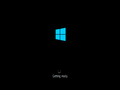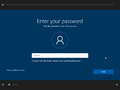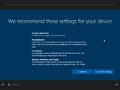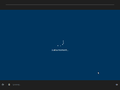Windows 10 build 14993
| Build of Windows 10 Creators Update | |
 | |
| OS family | Windows 10 (NT 10.0) |
|---|---|
| Version number | 10.0 |
| Build number | 14993 |
| Build revision | 1000 |
| Architecture | x64 |
| Build lab | rs_prerelease |
| Compiled on | 2016-12-11 |
| Expiration date | |
| Timebomb | 2017-05-31 (+171 days) |
| SKUs | |
| Enterprise | |
| About dialog | |
Windows 10 build 14993 is a build of Windows 10 Creators Update, which was shared on 16 June 2020 in the Enterprise SKU only in the x64 architecture.
Changes[edit | edit source]
Cortana[edit | edit source]
- Cortana now discovers app-specific commands easier.
- The OOBE (Out of box experience) has been improved, integrating Cortana.
Settings[edit | edit source]
- Driver updates can now be excluded from Windows Update via a toggle.
- The Display Settings options have been revamped.
- Windows Personalization now supports recent colors.
- The Windows theme options have been moved to the Settings app.
- The cross-device experiences settings have been improved.
- An Ethernet connection can now be set as metered.
Start and Shell[edit | edit source]
- Web payment support in Microsoft Edge has been added, albeit only partially.
- Support for tile folders in the start menu has been added.
- Windows Share improvements.
- Improved high-DPI support for desktop apps.
- Smoother window resizing.
- Improvements to desktop icon placement and scaling.
- The taskbar now supports the Lunar Calendar.
Other[edit | edit source]
- Improvements to the Windows Ink Workspace.
- For business customers, the Windows Information Protection feature has some improvements.
- Improvements to the Input Method Editor (IME).
- The color of the crash screen (blue screen of death) has been changed to green, so that Microsoft can distinguish bug reports on Windows insider builds and Windows production builds. Windows production builds still have the default blue color.
- The timebomb has been extended to 31 May 2017.
Bugs[edit | edit source]
- During the "Getting ready" part of installation, the spinning circle of dots is a box instead.
- The spinning circle of dots during OOBE have a glitched appearance.
Paint 3D[edit | edit source]
- Upon opening Paint 3D, it will proceed to replace all of the options linking to the classic Paint app with Paint 3D. It can either be uninstalled or the following below done to keep classic Paint:
- 1. Open Registry Editor.
- 2. Navigate to
HKEY_LOCAL_MACHINE\Software\Microsoft\Windows\CurrentVersion\Applets\Paint. - 3. Create a new key called Settings.
- 4. In the new key that has been created, create a DWORD entry called "DisableModernPaintBootstrap" and set its value to 1.
Gallery[edit | edit source]
Settings app