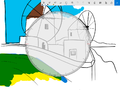Windows 10 build 14951
| Build of Windows 10 Creators Update | |
 | |
| OS family | Windows 10 (NT 10.0) |
|---|---|
| Version number | 10.0 |
| Build number | 14951 |
| Build revision | 1000 |
| Architecture | x86, x64 |
| Build lab | rs_prerelease |
| Compiled on | 2016-10-14 |
| Expiration date | |
| Timebomb | 2017-05-01 (+199 days) |
| SKUs | |
| Home Pro Enterprise Education Single Language | |
| Product key | |
| Use a Windows 10 Retail serial | |
| About dialog | |
Windows 10 build 14951 is the ninth officially released Insider Preview build of Windows 10 Creators Update. This build was released to Windows Insiders in the Fast Ring on 19 October 2016.
New features and changes[edit | edit source]
- More further enhancements to the customization experience for precision touchpads. Highlights include a new keyboard shortcut picker, along with a recorder for that feature so that users can capture their perferred keyboard shortcut combo. Options were added for changing the volume and audio device by swiping. The reset button was improved to include a progress circle and display a checkmark when done.
- Improvements to Windows Ink. The pen dropdown now lets you change both the color and width without having to open it twice. The dropdown will disappear when you focus on the image.
- Stencils were added to Windows Ink, along with a protractor. The ruler was updated to include the numerical value of the angle.
- You no longer have to reboot the PC after turning on Developer Mode.
- Bugfixes and improvements to Narrator.
Bugs[edit | edit source]
OOBE[edit | edit source]
This build has a buggy OOBE. To bypass it, press ⇧ Shift+F10 to open Command Prompt, open Registry Editor, then navigate to the key HKEY_LOCAL_MACHINE\SOFTWARE\Microsoft\Windows\CurrentVersion\OOBE and create a new DWORD here called SkipMachineOOBE and set its value to 1. Then go to the key HKEY_LOCAL_MACHINE\SOFTWARE\Microsoft\Windows\CurrentVersion\Setup\State and set the ImageState value from IMAGE_STATE_UNDEPLOYABLE to IMAGE_STAGE_COMPLETE. After that, open lusrmgr.msc to create a new user by navigating to the Users option on the left pane, right-clicking "New User...", and typing your desired user name into the "User name" box. Make sure you untick "User must change password at next logon". After the user account is created, right click on it and click on the "Member Of" tab on the dialog that appears. Then click add. On the dialog box that appears, type "Administrators" into the text field that appears and click "Check Names". Then close out of lusrmgr.msc and then restart by typing shutdown /r.
Other bugs[edit | edit source]
- Signing into apps such as Feedback Hub and Groove etc. with your Microsoft account if you sign out or get signed out of these apps will not work.
- There's a chance of Windows Ink Workspace crashing while using the protractor in Sketch Pad.
- If a third-party antivirus app is present on the PC, the update may not complete and will rollback to the previous build as a result.