Windows 10 Mobile build 9941
| Build of Windows 10 Mobile | |
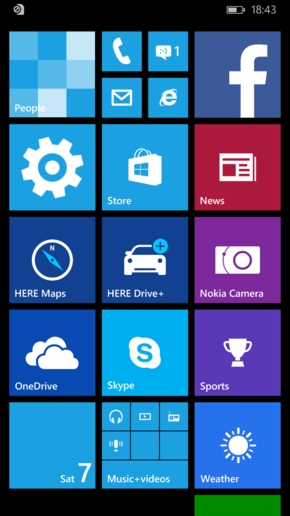 | |
| OS family | Windows 10 (NT 10.0) |
|---|---|
| Version number | 10.0 |
| Build number | 9941 |
| Build revision | 0 |
| Architecture | ARM32 |
| Build lab | fbl_awesome1501 |
| Compiled on | 2015-02-06 |
| SKUs | |
| MobileCoreProd | |
| About dialog | |
Windows 10 Mobile build 9941 is the first Technical Preview build of Windows 10 Mobile. It was released to Windows Insiders who have Lumia 630, 635, 636, 638, 730 and 830 in the Fast ring on 12 February 2015.[1] It was uploaded to the Windows Update server as a delta for Windows Phone 8.1 build 14219 and Windows 10 Mobile build 9939.[2]
New features and changes[edit | edit source]
- Full-size Background Image for Start.
- More Quick Actions in Action Center.
- Interactive Notifications.
- Significantly enhanced speech-to-text capability.
- More powerful Photos app.
Bugs and quirks[edit | edit source]
- Existing alarms will not be migrated to Windows 10.
- Wi-Fi settings don’t roam when phone is upgraded to Windows 10.
- VPN not available in current Windows 10 builds. Setting will fail to launch. Coming in a future update.
- Additional language keyboards may not be present and may not be able to install on US builds after upgrading to Windows 10.
- Photos app will fail to launch periodically when attempting to add a photo attachment to an email, OneNote or Facebook item.
- Quiet Hours is missing the automatic rule that enables Quiet hours during calendar appointments marked busy.
- Apps are not displayed in Battery saver after the upgrade.
- Access Point Names (APNs) in recovery images can fall out of date.
- Cellular data not working while roaming, despite enabling data roaming.
- Using a Bluetooth headset while playing back video results in low frame rate for video, due to a bug in the interaction between video playback and Bluetooth.
- Sync to Microsoft Band doesn’t work after updating to Windows 10.
- DataSense resets data use history on upgrade to Windows 10.
- Trying to set lock screen picture will fail at times.
- After upgrade, tapping on “Playlist” from start screen or from within Music App fails to play music. Playlists are greyed out.
- Cortana tile and settings are missing on the start screen after upgrade.
Gallery[edit | edit source]
Settings App

