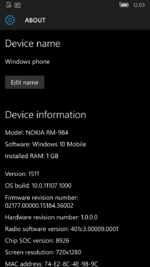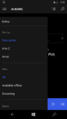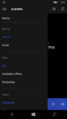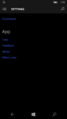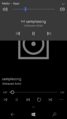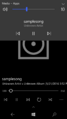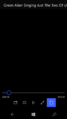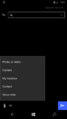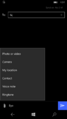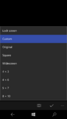Windows 10 Mobile build 11107
| Build of Windows 10 Mobile Anniversary Update | |
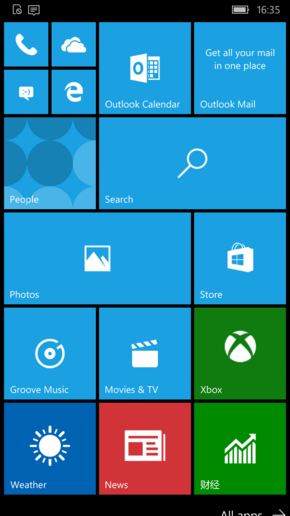 | |
| OS family | Windows 10 (NT 10.0) |
|---|---|
| Version number | 10.0 |
| Build number | 11107 |
| Build revision | 1000 |
| Architecture | ARM32 |
| Build lab | rs1_release |
| Compiled on | 2016-01-21 |
| SKUs | |
| Mobile | |
| About dialog | |
Windows 10 Mobile build 11107 is a pre-release build of Windows 10 Mobile Anniversary Update, which was released to beta testers via the Windows Update servers as an update from Windows Phone 8.1, an existing version of Windows 10 Mobile, and as a delta for build 11106.[1]
This build includes a number of updates to Windows 10 Mobile applications, along with minor user interface changes.
It is the last build of Windows 10 Mobile to be compiled before its build number (as internally, it was still different between both codebases) was synchronized with its desktop counterpart, which was made to fully complete the synchronization of the mobile and desktop codebase, causing the build number to jump from build 11107 to build 14250.[2]
Sharp-eyed Insiders likely noted the big jump in build numbers from our last preview build (11102). Historically, the codebase for mobile had a different OS version than the codebase for PC because they were developed by different teams on different schedules. With Windows 10, we became one Windows team and brought these two codebases together. We started by changing the version string displayed in the UI to be consistent, which is why you saw similarly labeled builds over the past year for both Mobile and PC, but the underlying binary version numbers were still different. As part of our work getting the common codebase ready for the next release, we decided to complete that work and sync the build numbers between mobile and PC. Because the mobile codebase used higher build numbers than PC, we needed to jump ahead a bunch of build numbers to ensure updates to future builds will continue to work. So that's why build numbers went from 11105, 11106, and 11107 to 14251.
— Gabe Aul
New features and changes[edit | edit source]
User interface[edit | edit source]
Most buttons seen in the out-of-box experience are now colored blue rather than gray. This includes buttons such as the "Learn more" and "Customize" buttons in "Get going fast", or the Sign in buttons in "Keep your life in sync".
Applications are no longer highlighted in the apps list when being quickly pressed.
Camera[edit | edit source]
The Bracketing feature, which lets the user take photos at different exposure levels, has been removed.
Groove Music[edit | edit source]
The Groove Music Pass advertisement banner and New playlist/Shuffle all button have been shrunk down, while the introductory Recent Plays and Now Playing messages have been enlarged.
A new sorting option has been added, which sorts all albums or songs by the date and time at when they were added onto the phone. This sorting option goes by the name "Date added", and replaces the previous default sorting option in some menus known as "A to Z". The "A to Z" sorting option itself has also had its seperator lines present in between letters removed.
All buttons located on the fake media player in the Now Playing tab (which appears if no music has been played on the system), while serving zero purpose, can now be clicked. The player itself can also no longer be saved to a playlist, which was merely a bug in previous versions of Groove Music.
The Settings portion of the app has received an overhaul due to the addition of three new sections: Groove Music Pass, which is merely a Groove Music Pass advertisement, but was likely used to control the subscription if the user had it purchased, Media Info, which allows the application to automatically retrieve and update missing album art and metadata by refreshing the media's information everytime the application is started, and Mode, which is a simple toggle between the Light and Dark modes, making it possible for the app to use a different theme than the rest of the system itself. The Downloads menu has also been temporarily removed as an option.
Nearly all menus present in the application, such as the album, artist and playlist menus, have received major design overhauls, which makes their overall design centered. All of these menus follow the same design, which first shows the cover artwork, followed by the title or number of songs available, then the artist, and lastly, the play, add and more buttons. As a result of this design, the title of a playlist or of an artist's name is now mentioned in the page's sub-heading itself, rather than in the title.
Playlists have received a minor update, as the order of songs in a playlist can now be modified. The "See artist" option seen in the Playlist menu has also been renamed to "Show artist", while the Artist menu itself has had its "Add to" button merged into the "More" button, along with the "In library" text being renamed to "In your music".
The Share and Select all buttons have been added throughout the app. The former allows the user to share a song or album with someone else, while the latter allows the user to select all albums, songs or playlists on the system for easier deletion.
When a song is being played, adjusting the phone's volume will now show a new surround icon next to the song's title. The album the song is currently in is also no longer mentioned in Now Playing. Similiarly, the blue color present on the media player bar has been made brighter.
Holding down an album or song in the Recent Plays tab now reveals two options that make it possible for the album or song to now be played or removed from the tab itself.
Cortana can now be asked to play a specific genre of Music.
Movies & TV[edit | edit source]
Most features and changes found in the Groove Music application have also been carried over to the Movies & TV app - this includes changes such as the resized text and buttons, the ability to use a designated light or dark mode for the app, the share and select all buttons and the temporary removal of the Downloads menu.
The video bar has been updated to feature a transparent background instead of a gray one. Due to this, if a button is selected, it is now placed on a blue background instead of turning blue itself, which was likely done to make the user interface not clash with the currently playing content. The bar itself has also been moved further down, along with the title of the currently playing video now being shown when the video is paused.
The user can now see cast and crew information for purchased movies and TV shows. The next episode of a purchased TV series will now also automatically queue at the end of an episode.
Messaging[edit | edit source]
A dedicated Settings menu has been added to the Messaging application, which replaces the About and Send feedback options previously used altogether. The Settings menu displays the same content as the two previously mentioned options, albeit with the addition of a "Related Settings" menu, which is merely just a link to the Messaging applet in the Settings application.
A new "Do this later" button has been added to the first launch pop-up of the Messaging application, allowing the user to simply close the pop-up, rather than being forced to open Messaging+skype instead.
Draft messages can no longer be muted. The copyright year seen in About has also been updated to year 2016.
Photos[edit | edit source]
If the Aspect Ratio button is pressed when cropping an image, the pop up menu will now extend to the screen's borders, rather than extending from the button upwards.
The "View collection" button, which appears when a photo is viewed via the Camera app, has been renamed to "View all photos". The button's icon has also been changed to the Photos app icon to indicate that it opens the app itself.
Pressing the refresh button in the main menu of the app will now cause its icon to rotate. While this same effect is used when the app is first launched, the icon would not rotate if pressed again in previous builds.
Phone[edit | edit source]
The Phone application has been updated from version 2.13.3001.0 to 2.13.18001.0, which updates the copyright date seen in About to year 2016.