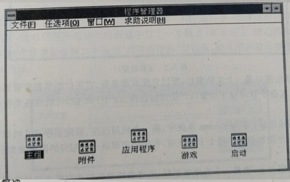Simplified Chinese Beta|
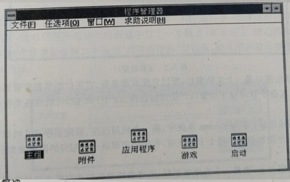 Program Manager |
| Architecture | x86 16-bit |
|---|
|
|
|
Windows 3.1 Simplified Chinese Beta is an unleaked build of Windows 3.1, which was widely released to Chinese testers from July to October, 1993.[1] Two screenshots of this build first documented in an unidentified Chinese book, which was posted on Chinese community Baidu Tieba in March 27, 2021.[2] Later, more screenshots from another unidentified Chinese book appeared.
Some translations in this build aren't correct, for example, the "OK" button text is translated as "Approve".
Expand
A large number of translation changes have been made between this build and build 153:
Compared to build 153, translations in this build are much more preliminary.
| Simplified Chinese Beta
|
简体中文 Beta
|
版本 3.1
|
Build 153
|
Original text in Build 103
|
| Approve
|
认可
|
确定
|
OK
|
OK
|
| Any Option
|
任选项
|
选项
|
Options
|
Options
|
| Help Instructions
|
求助说明
|
帮助
|
Help
|
Help
|
| Freecell
|
接龙
|
纸牌
|
Solitaire
|
Solitaire
|
| Main Group
|
主组
|
主群组
|
Main Group
|
Main
|
| Terminal
|
终端
|
终端仿真程序
|
Terminal Simulator
|
Terminal
|
| Console
|
控制台
|
控制面板
|
Control Panel
|
Control Panel
|
| Clipboard
|
剪贴板
|
剪贴板查看程序
|
Clipboard Viewer
|
Clipboard Viewer
|
| Finish using Windows.
|
结束 Windows 使用.
|
此命令将结束本次 Windows 的操作。
|
This command will finish the current Windows operation.
|
This will end your Windows session.
|
| Program Item
|
程序项目
|
程序项
|
Program Item
|
Program Item
|
| Type a letter, or select a letter from the list.
Then choose Show Topics
|
输入一个字,或从列表中选定一个字.
然后选择“显示主题”
|
键入一个词,或从列表中选定一个词.
然后选择'显示主题'.
|
Type a word, or select a word from the list.
Then choose Show Topics.
|
Type a word, or select one from the list.
Then choose Show Topics.
|
| Select a topic, then choose Go.
|
选定一个主题,然后选择“到”.
|
选择一个主题,然后选取'转到'.
|
Choose a topic, then select Go To.
|
Select a topic, then choose Go To.
|
| View Seriously
|
察看
|
查看
|
View
|
View
|
| By File Form
|
按文件形式
|
按文件类型
|
By File Type
|
By File Type
|
| Confirm at
|
确认在
|
确认
|
Confirm
|
Confirm at
|
| Disk Command
|
磁盘命令
|
磁盘操作命令
|
Disk Operation Command
|
Disk Command
|
| Video Memorizer
|
视频存储器
|
视频内存
|
Video Memory
|
Video Memory
|
| Memorizer Requirements
|
存储器需求
|
内存需求
|
Memory Requirements
|
Memory Requirements
|
| Press F1 to get the help instruction on program filename.
|
按F1取得程序文件名的求助说明。
|
按F1取得关于程序文件名的帮助。
|
Press F1 to get the help about program filename.
|
Press F1 to get the help on program filename.
|
| By File Form
|
按文件形式
|
按文件类型
|
By File Type
|
By File Type
|
| By File Form
|
按文件形式
|
按文件类型
|
By File Type
|
By File Type
|
| By File Form
|
按文件形式
|
按文件类型
|
By File Type
|
By File Type
|
| By File Form
|
按文件形式
|
按文件类型
|
By File Type
|
By File Type
|
| By File Form
|
按文件形式
|
按文件类型
|
By File Type
|
By File Type
|
| By File Form
|
按文件形式
|
按文件类型
|
By File Type
|
By File Type
|
| By File Form
|
按文件形式
|
按文件类型
|
By File Type
|
By File Type
|
| By File Form
|
按文件形式
|
按文件类型
|
By File Type
|
By File Type
|
| By File Form
|
按文件形式
|
按文件类型
|
By File Type
|
By File Type
|
| By File Form
|
按文件形式
|
按文件类型
|
By File Type
|
By File Type
|