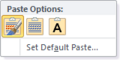Office 2010 build 4006
| Build of Microsoft Office 2010 | |
 Microsoft Word - Aero | |
| Released | 2009-07-14 |
|---|---|
Microsoft Office 2010 build 4006 is the official Technical Preview build of Microsoft Office 2010. This build was released by Microsoft on 14 July 2009.[1][2] Prior to its official release, this build was originally leaked by WZor.net on 15 May 2009.
Changes from Office 2007[edit | edit source]
Many of the features and changes in this build can also be seen in the leaked screenshots of build 3524.
- New animated splash screens when launching applications.
- A redesigned UI, featuring a brighter color scheme and cleaner Ribbon elements.
- The Ribbon has been added to Outlook, Publisher, OneNote, and InfoPath.
- Aero transparency extends down to the Ribbon tabs.
- The Office button is now a tab on the Ribbon.
- The backstage view, which replaces the Office menu.
- A button has been added to collapse the ribbon.
- Ribbon elements can now be customized.
- The default Ribbon layout has updated in Access.
- A dedicated slide transitions tab has been added to PowerPoint.
- New WordArt options have been added.
- Paste options have been redesigned.
- A new background removal tool for images has been added.
- The screen clipping tool from OneNote has been added to Word, Excel, and Powerpoint.
- Enhancements have been to the translate feature.
- Option to live broadcast slideshows in PowerPoint.
- The document map and thumbnail sidebars have been combined into a new navigation pane in Word.
- Groove has been renamed to SharePoint Workspace. However, it still identifies itself as it's former name.
- InfoPath has been split into two separate applications: InfoPath Designer and InfoPath Editor.
- The Office Synchronization Center has been added, which allows users to share files online. This would later be known as the Upload Center.
Bugs and quirks[edit | edit source]
Timebomb[edit | edit source]
- Setup will fail unless the date is set back to early 2009.
- Applications will no longer function once the timebomb goes off. However, there are methods for getting around it.
Color schemes[edit | edit source]
The blue and black color schemes cannot be set in this build.