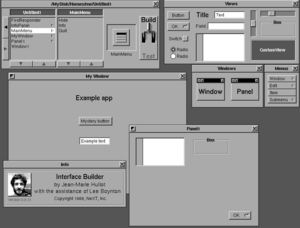NeXTStep 0.8
| Version of NeXTSTEP | |
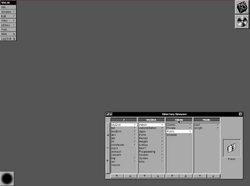 | |
| Version | 0.8 |
|---|---|
| Architecture | 68k |
| Release date | 1988-10-12 |
| About | |
NeXTStep 0.8 is the first version of NeXTStep, released in 12 October 1988.
Features[edit | edit source]
NeXTStep 0.8 is still a rather early build, however it already contains the base set of features and is mostly stable.
The boot process[edit | edit source]
NeXTSTEP always boots with verbose by default, allowing for easier debugging. It also always checks the disks at startup, with no option to turn off.
The boot process starts with the OS identifying the amount of physical memory, the SCSI controller, the Ethernet address and the display and sound addresses. After identifying, the clock time is identified. If the time has gained more than 2 days, it will prompt to check and reset the date. After, the main installation disk is checked and the ethernet and local interfaces are configured. Lastly, the NeXT services are started and the main desktop environment is launched.
Dock[edit | edit source]
NeXTSTEP introduces the idea of a "dock", with tiles that can be moved around anywhere on screen. However, the NeXT and CD parts of the dock cannot be removed, and are locked to the right part of the screen. The "black hole" tile is also a trash can, allowing for the removal of files.
The options to close the window, view the info and such are viewed on the top left, and can be moved around. The sub-menus can also be teared out and moved around individually.
Applications[edit | edit source]
NeXTSTEP includes a lot of applications, like Directory Browser or InterfaceBuilder.
Directory Browser[edit | edit source]
Directory Browser is a File Manager, which introduces the "Column" view. The view consists of folders. If a folder is opened in the 1st column, all the contents are displayed in the 2nd column, and the contents of the 2nd folder in the 3rd column and so. The current folders name is also displayed on the top, with arrows on the bottom allowing for scrolling.
Build Disk[edit | edit source]
Build Disk formats and builds the local disk. Building the optical disk takes 3 hours, the SCSI disk takes 1 hour.
Clock[edit | edit source]
Clock shows the current time in a window in the top right corner. In the Preferences menu, the Font, Display, Background color and the color of the displayed numbers can be changed.
Edit[edit | edit source]
Edit is a text editor, which can also be used as a file browser.
InterfaceBuilder[edit | edit source]
Interface Builder allows for an app's interface to be built, with options for Views, Windows and Menus. Views contains example buttons, textboxes, switches and options, Windows contains options to create a new individual window or panel, while Menus contains menu options.
Jot[edit | edit source]
Jot is a personal database, where personal notes can be created and stored in a "Jot Folder".
Library[edit | edit source]
The Library (also known as "The Digital Library") is an application containing instructions about the system. To search, a "target" place must be selected and a word describing the desired document must be specified. The Find button searches for the next occurrence of the query string in the current document.
Mail[edit | edit source]
Mail is the main NeXT mail reader application.
Printer[edit | edit source]
Printer is a printer utility, as well as a fax and scan utility.