Mac OS X Jaguar build 6C35
| Build of Mac OS X Jaguar | |
 | |
| Architecture | PPC |
|---|---|
| Compiled | 2002-05-01 |
| About |  |
Mac OS X Jaguar build 6C35 is the official beta build of Mac OS X Jaguar 10.2, and the earliest available build. It is the last known build to include the Happy Mac during startup. The client version of build uses two discs to install, while the server version only needs one disc to install. The busy cursor is also blue instead of rainbow colored and is sleeker than the original one, although the old rainbow cursor is used during boot and while shutting down.
The server version of this build is set to expire on 29 October 2002.
New features and changes[edit | edit source]
Setup[edit | edit source]
The setup is now two-staged. After rebooting from the first stage, the user is prompted to insert disc 2 to continue installing the selected packages. More installation options were added, alongside a great amount of translation packs, giving the user more choices of what language to install at the beginning of setup.
In the "Select a Destination" portion of Setup, the "Erase destination and format as" option has been removed, and instead integrated into the "Options" menu. In this menu, the user can select to either Upgrade Mac OS X, Archive and Install or Erase and Install.
Out-of box experience[edit | edit source]
The OOBE received a couple of changes. In the "How Do You Connect?" section, LAN has been split and renamed to "Local network (Ethernet)" and "Local network (AirPort wireless), and in the "Select Time Zone" section, the process to selecting the time zone has been revamped, with the user now needing to select their country from the map, and then selecting the city from the menu.
Login screen[edit | edit source]
The login screen received a revamp. The computer's name is now specified below the Mac OS X text, the user has also received an user image and now needs to click on their user every single time the computer starts, even if no multiple users are present. The "Restart" and "Shut Down" buttons were also moved to the middle.
Disk Utility[edit | edit source]
Disk Utility received a couple of changes. Partitions are now shown at all times, instead of being hidden by default. The number of files and folders has also been added to the "Information" tab, and information about erasing has been rewritten in the "Erase" tab.
Finder[edit | edit source]
Several changes were made to the Finder. A forward button was added to the toolbar and search has been brought back. The status bar was also added, which shows the amount of items in the current directory and if the folder the user is currently in can be modified.
iChat[edit | edit source]
iChat has been introduced, which is a native AOL Instant Messenger client for Mac OS X. The version included in this build is release 70.
System Preferences[edit | edit source]
System Preferences received an overhaul. Most preferences were renamed and a new category named "Digital Hub" was added, which includes the Burn, Disks, Music, Photography and Video preferences. Universal Access was moved from Personal to Hardware and a new preference named "My Account" was added.
Miscellaneous[edit | edit source]
- Installer was updated to version 1.3.
- Calculator was updated to version 2.9.1.
- Chess was updated to version 1.2.
- Internet Explorer was updated to version 5.1.4.
- iTunes was updated to version 2.0.4.
- QuickTime has been updated to version 6.0 Public Preview 1.
- Address Book was updated to version 3.0.1.
Bugs[edit | edit source]
- In QEMU, the Connect to the Internet page is not shown properly in the OOBE. The workaround is to continue and connect to the Internet over the System Properties once the OOBE is finished. This does not apply to the server version of this build.
- The "Today's Date" and "Current Time" text are cut off in the "Set the Date and Time" portion of the OOBE.