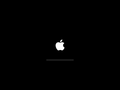macOS Sequoia build 24B5009l
| Build of macOS Sequoia | |
 | |
| Architecture | ARM64 |
|---|---|
| Compiled | 2024-07-14 |
macOS Sequoia build 24B5009l is the official Beta 1 release of macOS Sequoia 15.1, which was released to Apple developers on 29 July 2024.[1] It is only available in the US for devices with Apple Silicon.
New features and changes[edit | edit source]
This build introduces several features included with Apple Intelligence. These can be enabled by joining the Apple Intelligence waitlist in System Settings.
Siri[edit | edit source]
- The appearance of Siri has been updated, which is now displayed as a glowing text box. Users can either type or speak their request.
- Improvements have been made to request processing. Siri is now able to maintain context between requests, allowing users to ask a question and then reference it in a second reply. Additionally, Siri can now follow along if the user stumbles on their words or shifts what they're saying mid-sentence.
- Siri now has Apple's product knowledge and support base for answering questions about device features and settings.
Writing Tools[edit | edit source]
- Proofread has been added for checking spelling and grammar errors, including word choice and sentence structure.
- Rewrite has been added, which will clean up written text and shift the tone without impacting its content. Options include Friendly, Professional, and Concise.
- Text can now be summarized into several different formats.
Mail and Messages[edit | edit source]
- In the Mail app, the ability to summarize incoming emails has been added.
- Smart Reply now provides quick-tap responses based on what was included in the email or text.
Miscellaneous[edit | edit source]
- In Safari, articles displayed in Reading Mode can now be summarized.
- In the Notes app, users are now able to record audio clips and get a transcription for it. Summaries are also provided alongside transcriptions.
- A dedicated "Reduce Interruptions" Focus Mode has been added, which will intelligently display important notifications only.
Gallery[edit | edit source]
References[edit | edit source]
- ↑ Clover, Juli. Apple Intelligence Now Available in New iOS 18.1, iPadOS 18.1, and macOS Sequoia Developer Betas, MacRumors. 29 July 2024.