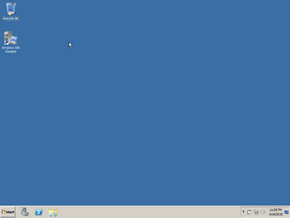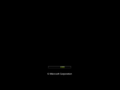6.1.7900.sbs_sbs7.101108-0845|
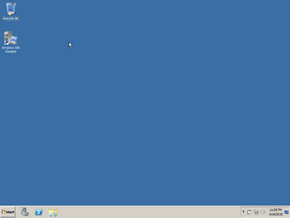 |
| OS family | Windows NT |
|---|
| Version number | 6.1 |
|---|
| Build number | 7900 |
|---|
| Architecture | x64 |
|---|
| Build lab | sbs_sbs7 |
|---|
| Compiled on | 2010-11-08 |
|---|
|
|
|
Windows Small Business Server 2011 build 7900 is the official RTM build of the Standard SKU of Windows Small Business Server 2011, released on 13 December 2010.[1]
Clock and Time Zone Settings
Server Network Configuration
Connecting server to network
Creating Network Administrator Account
The window that appears after the installation is complete
Home (Gettings Started Tasks)
Home (Frequent Tasks and Community Links)
Users and Groups (User Roles)
Users and Groups (Groups)
Shared Folders and Web Sites (Shared Folders)
Shared Folders and Web Sites (Web Sites)
Backup and Server Storage (Backup)
Backup and Server Storage (Server Storage)
Firewall Settings (General)
Firewall Settings (Advanced)
Notification Settings (Services)
Notification Settings (Performance counters)
Notification Settings (Event Log errors)
Notification Settings (E-mail address)
Software Update Settings (Server Updates)
Software Update Settings (Client Updates)
Software Update Settings (Schedule)
Software Update Settings (Included Computers)
Show Shared Printer in Console (This is where a user can enter the network address of a shared printer so that the Shared Printer can be displayed in the console.)
User Account successfully created
Adding multiple user accounts
User Accounts created successfully
User Properties (General)
User Properties (Remote Access)
User Properties (Computers)
User Properties (Folders)
User Properties (Web Sites)
Selecting the user account to assign the new role to
User Role successfully changed
User successfully removed
Shared Folder created successfully
Folder Redirection (Folder Names)
Folder Redirection (User Accounts)
Setting permissions for user role
Setting e-mail settings for user role
Setting Remote Web Access settings for user role
Setting shared folder access settings for user role
User Role created successfully
User Role Properties (General)
User Role Properties (Remote Access)
User Role Properties (E-mail)
User Role Properties (Folders)
User Role Properties (Groups)
User Role Properties (Web Sites)
Selecting members that will be part of the group
Group created successfully
Group Properties (General)
Group Properties (E-mail)
Creating Report (General)
Setting the content for the report
Selecting the recipients of who will receive the report in their e-mail inboxes
Scheduling the generating of the report
Generated Report (Here, the report generated info about the server's security)
Remote Web Access (Sign in page)
Home page of Remote Web Access
Shared Folders page of Remote Web Access
Computers page of Remote Web Access
Outlook 2010 Web App (Sign in page)
Outlook 2010 Web App (Main view)
Microsoft SharePoint 2010 Central Administration Dashboard
Exchange 2010 Management Console (Default view)
Exchange 2010 Management Console (On-Premises view)
SQL Server 2008 R2 Management Studio