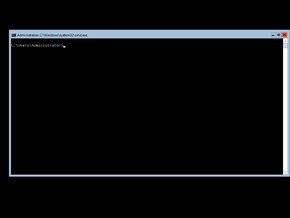10.0.18917.1000.rs_prerelease.190607-1942|
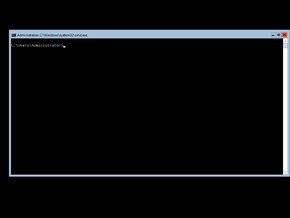 |
| OS family | Windows 10 (NT 10.0) |
|---|
| Version number | 10.0 |
|---|
| Build number | 18917 |
|---|
| Build revision | 1000 |
|---|
| Architecture | x64 |
|---|
| Build lab | rs_prerelease |
|---|
| Compiled on | 2019-06-07 |
|---|
|
| Timebomb | 2020-07-31 (+420 days) |
|---|
|
|
|
Windows Server build 18917 is a build of Windows Server, version 2004. It was released on 18 June 2019 to Windows Insiders.
- Bug fixes listed in the official release announcement.
- Using
ntdsutil.exe to move Active Directory files may fail with the error message "“Move file failed with source <original_full_db_path> and Destination <new_full_db_path> with error 5 (Access is denied.)”.
- Auto-logons that are configured by login scripts do not work properly.
- The status of the online/offline files icon and status bar may not display an accurate status. The OfflineFiles event manager logs will show the actual state of the files.
- PowerShell may report an incorrect
NdisPhysicalMedium result on an IPoIB adapter.
- (This bug only impacts the
mmc.exe found in the Application Compability Feature on Demand package set) Multiple instances of the Active Directory Users and Computers snap-in added to the same mmc.exe instance could show inconsistent or no data on part of the snap-ins after adding extra columns to the UI view. The workaround is to use a separate MMC session for each ADUC (dsa.msc) snap-in.
- Scheduled startup tasks may not run. If this occurs, the system logs an event, which is ID 101 with the error code
ERROR_LOGON_FAILURE.
- DCPromo will fail if the interface metric of the physical NIC is larger than the loopback interface.
- If a domain controller is renamed, the system does so, but it updates incorrect attributes in AD, leaving orphaned data behind (
ValidateSPNsAndDNSHostNameActual). This bug can be reproduced by adding a new FQDN, setting that as primary, restarting the domain controller, then removing the current FQDN. Checking the msDS-AdditionalDnsHostName, msDS-AdditionalSamAccountName and the servicePrincipalName attributes will show incorrect values.
- Self-service users can't install Feature on Demand and Language Pack packages for Windows Server Update Service (WSUS), System Center Configuration Manager (SCCM), and Autopilot scenarios.
- After disabling and re-enabling SR-IOV capability on a Linux VM, Windows may report the error "Error applying Network Adapter changes.” Analyzing the details will show “The Hyper-V Virtual Machine Management service encountered an unexpected error: Call was canceled by the message filter. (0x80010002).” Because of this error, the VM will remain in a stopping state when shutting it down, thus making it impossible to shut the VM down until the computer is restarted.
- When deploying a controller VM, after the last reboot in the deployment process, the controller VM is not visible.
| Edition / SKU Name
|
Key
|
| Standard Server Core
|
V6N4W-86M3X-J77X3-JF6XW-D9PRV
|
| Datacenter Server Core
|
B69WH-PRNHK-BXVK3-P9XF7-XD84W
|
Version information in Registry Editor