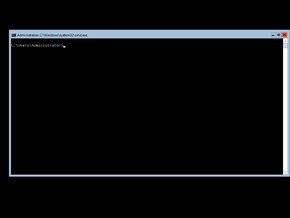10.0.18334.1.19h1_release.190205-1505|
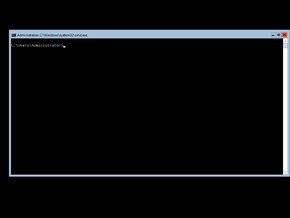 |
| OS family | Windows 10 (NT 10.0) |
|---|
| Version number | 10.0 |
|---|
| Build number | 18334 |
|---|
| Build revision | 1 |
|---|
| Architecture | x64 |
|---|
| Compiled on | 2019-02-05 |
|---|
|
| Timebomb | 2019-07-05 (+150 days) |
|---|
|
|
|
Windows Server build 18334 is a build of Windows Server, version 1903 that was released to Windows Insiders on 12 February 2019.
- Task Scheduler (
Taskschd.msc) was added to the App Compatibility Feature on Demand (FoD).
- General bugfixes listed in the official announcement.
- Winver now reports itself as "Version 1903" instead of the "Version 1809" that was used in previous builds.
- A local user's last logon time output from the
net user username command may not be recorded even when the user has accessed the server’s network share.
- Scheduled startup tasks may not run. If this occurs, the system logs an event, which is ID 101 with the error code
ERROR_LOGON_FAILURE.
- Virtual machines may not report all virtual fibre channel (VFC) LUNs after starting them if there are over 2000 VFC LUNs. WMI queries from the host show the LUNs as available. Restarting the VMs may show the LUNS again as available.
- DCPromo will fail if the interface metric of the physical NIC is larger than the loopback interface.
- Third-party password filter DLLs may not be notified when the local administrator account’s password was changed.
- Attempting to do a system image recovery from an image located on a network share may result in the error “A specified logon session does not exist. It may already have been terminated”.
- Server FODs aren't retained after upgrades, regardless if it's an in-place or build-to-build upgrade.
- If a domain controller is renamed, the system does so, but it updates incorrect attributes in AD, leaving orphaned data behind (
ValidateSPNsAndDNSHostNameActual). This bug can be reproduced by adding a new FQDN, setting that as primary, restarting the domain controller, then removing the current FQDN. Checking the msDS-AdditionalDnsHostName, msDS-AdditionalSamAccountName and the servicePrincipalName attributes will show incorrect values.
- An invalid file may be created in
%Systemroot%\System32\LogFiles\Sum by the User Access Logging service.
- Self-service users can't install Feature on Demand and Language Pack packages for Windows Server Update Service (WSUS), System Center Configuration Manager (SCCM), and Autopilot scenarios.
- Container hosts can become unresponsive due to a deadlock when attempting to mount a volume. If this happens, Docker will hang on all commands.
- When a Windows Defender Application Guard container crashes, the resulting type of dump may be unexpected.
| Edition / SKU Name
|
Key
|
| Standard Server Core
|
V6N4W-86M3X-J77X3-JF6XW-D9PRV
|
| Datacenter Server Core
|
B69WH-PRNHK-BXVK3-P9XF7-XD84W
|
Version information in Registry Editor