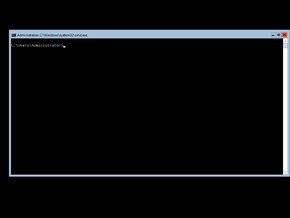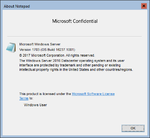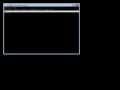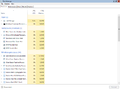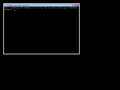10.0.16237.1001.rs_prerelease.170701-0549|
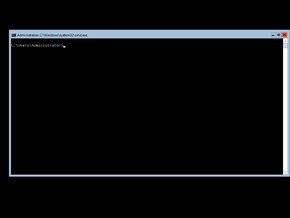 |
| OS family | Windows 10 (NT 10.0) |
|---|
| Version number | 10.0 |
|---|
| Build number | 16237 |
|---|
| Build revision | 1001 |
|---|
| Architecture | x64 |
|---|
| Build lab | rs_prerelease |
|---|
| Compiled on | 2017-07-01 |
|---|
|
| Timebomb | 2017-12-04 (+156 days) |
|---|
|
|
|
Windows Server build 16237 is the first official Insider Preview build of Windows Server, version 1709. It was released on 13 July 2017. It's the last known build to refer to itself as its predecessor. It is notably the first Windows Server Insider build to have the ability to boot on the current date.
- Persistent Memory can now be exposed to Hyper-V VMs.
- NTFS-formatted direct access volumes that are created on non-volatile DIMMs can now be exposed on Hyper-V VMs.
- Virtualized Persistent Memory (vPMEM) is enabled by creating a VHD file (.vhdpmem) on a direct access volume on a host, adding a vPMEM Controller to a VM, and adding the created device (
.vhdpmem) to a VM.
- You can use PowerShell to create and manage Virtualized Persistent Memory.
- A feature called Battery Passthrough is introduced in this build. This feature lets the VMs you use to have the same battery state that the host uses.
- Improvements to Container networking.
- Improvements to (Trusted) Guest RDMA.
- Improvements to software defined networking.
- Improvements to networking transports.
- Improvements in HTTPS.
- Improvements to time accuracy.
winver in this build says Microsoft Confidential.- If you have the .NET Framework 3.5 installed on the machine, the update may fail because of a side-by-side (SXS) assembly missing error (0x80073701), and as a result, it will roll back to the previous build.
- Some devices that have a common 64-bit chip architecture may not be able to update to a later build because of an unexpected error (E_UNEXPECTED, error code 0x8000FFFF).
- Some apps may become unresponsive because of an application hang end task error (0xCFFFFFFF) in the Windows firewall API library (FirewallAPI.dll). It occurs when said library is blocked on an advanced local procedure call (ALPC) while it attempts to diagnose a connection failure and retrieve information during network isolation.
- Some key functionality to enable end-to-end testing of Cluster Sets scenarios are not present in this build.
- You may get a BSOD during volume creation and volume repair.
- AEP is not supported in this build.
- Clone support for Hyper-V isolated containers does not work, and thus it is disabled by default.
| Edition / SKU Name
|
Key
|
| Standard Server Core
|
V6N4W-86M3X-J77X3-JF6XW-D9PRV
|
| Datacenter Server Core
|
B69WH-PRNHK-BXVK3-P9XF7-XD84W
|
Version information in Registry Editor