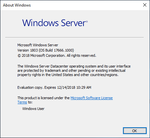Windows Server 2019 build 17666
| Build of Windows Server 2019 | |
 | |
| OS family | Windows 10 (NT 10.0) |
|---|---|
| Version number | 10.0 |
| Build number | 17666 |
| Build revision | 1000 |
| Architecture | x64 |
| Build lab | rs_prerelease |
| Compiled on | 2018-05-04 |
| Expiration date | |
| Timebomb | 2018-12-14 (+224 days) |
| SKUs | |
| Standard Server Standard Server Core Datacenter Server Datacenter Server Core | |
| About dialog | |
Windows Server 2019 build 17666 is the fourth Insider Preview build of Windows Server 2019. It was released on 15 May 2018.
New features and changes[edit | edit source]
- Improved the
Get-ClusterPerformanceHistorycmdlet to be more scripting-friendly. You can now pipe performance history into utility cmdlets likeSort-Object,Where-ObjectandMeasure-Object. These cmdlets let the user quickly find the average or peak value, filter values, plot trend lines, run outlier detection, and other features. - Added performance history for the Storage Spaces cache for reads (% hit rate) and writes (% full), as well as the CSV in-memory read cache (% hit rate). These new series are available per-server and in aggregate.
- Some performance history series have changed names in this build for more clarity and consistency - for example,
Node.Cpu.Usageis nowClusterNode.Cpu.Usage. - Added some new PowerShell cmdlets for the management of volumes with delimited allocation. These include
Get-StorageScaleUnit, used to see fault domains, andGet-VirtualDiskto see the disk's current allocation; and set or modify allocation by using friendly names for fault domains. - Extended the timebomb to 14 December 2018.
Bugs[edit | edit source]
- The size of a file according to NTFS and a stream control block can become different from the size according to Cache Manager. This can cause the system to crash if a read operation is out of bounds for the file size that Cache Manager has stored.
- Active Directory domain controllers may not upgrade correctly during an in-place OS upgrade.
- If you create or edit a policy for AppLocker, the associated MMC snap-in can crash when generated rules for a packaged app.
- After an upgrade, the AppX database may have corrupted entries, which can cause problems for components that use said entries.
SKUs and keys[edit | edit source]
| Edition / SKU Name | Key |
|---|---|
| Standard Server | MFY9F-XBN2F-TYFMP-CCV49-RMYVH |
| Datacenter Server | 6XBNX-4JQGW-QX6QG-74P76-72V67 |