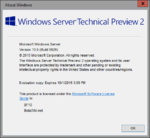Windows Server 2016 build 9926
| Build of Windows Server 2016 | |
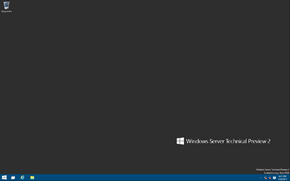 | |
| OS family | Windows NT |
|---|---|
| Version number | 10.0 |
| Build number | 9926 |
| Build revision | 0 |
| Architecture | x64 |
| Build lab | fbl_awesome1501 |
| Compiled on | 2015-01-19 |
| Expiration date | |
| Timebomb | 2015-10-01 (+255 days) |
| About dialog | |
Windows Server 2016 build 9926 is a build of Windows Server 2016. This build only has installation options for Datacenter Server Core and a minimal install of the Datacenter Server. Both installations use a Command Prompt interface, but the minimal installation also includes Server Manager.
This build changes the branding on winver.exe from "Windows Server" to "Windows Server Technical Preview 2".
Editions and keys[edit | edit source]
| Edition / SKU Name | Key |
|---|---|
| Datacenter Server (Core) | JGNV3-YDJ66-HJMJP-KVRXG-PDGDH |
| Hyper-V Server | No key required |
Explorer interface[edit | edit source]
To install a minimal Explorer interface over the Command Prompt, the minimal installation must be installed. When the Server Manager launches, select "Add roles and features" in the Dashboard. Keep clicking "Next" up to Features. On the list of features, scroll down to "User Interfaces and Infrastructure" and press the small arrow next to it. On the sub-entries, select "Server Graphic Shell", then click "Next". Check "Restart the destination server automatically if required", allow automatic restarts, then click "Install". To get a complete desktop like earlier builds with a GUI, select "Desktop Experience" from the list of features instead.