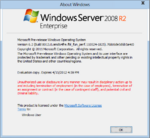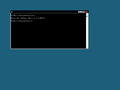Windows Server 2012 build 8013
| Build of Windows Server 2012 | |
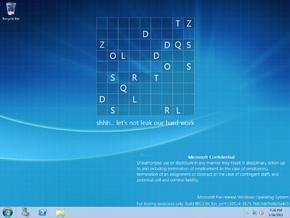 | |
| OS family | Windows NT |
|---|---|
| Version number | 6.2 |
| Build number | 8013 |
| Build revision | 0 |
| Architecture | x64 |
| Build lab | fbl_fun_perf |
| Compiled on | 2011-05-24 |
| Expiration date | |
| Timebomb | 2012-04-15 (+327 days) |
| About dialog | |
Windows Server 2012 build 8013 is a build of Windows Server 2012, which was shared on 27 October 2024.
Editions and keys[edit | edit source]
| Edition / SKU Name | Key |
|---|---|
Standard Server (ServerStandard)
|
HMG6P-C7VGP-47GJ9-TWBD4-2YYCD |
Enterprise Server (ServerEnterprise)
|
7P8GH-FV2FF-8FDCR-YK49D-D7P97 |
Datacenter Server (ServerDatacenter)
|
7X29B-RDCR7-J6R29-K27FF-H9CR9 |
Web Server (ServerWeb)
|
YGTGP-9XH8D-8BVGY-BVK4V-3CPRF |
| Upgradable editions[a] | |
Standard Server Evaluation (ServerStandardEval)
|
G3KNM-CHG6T-R36X3-9QDG6-8M8K9 |
Datacenter Server Evaluation (ServerDatacenterEval)
|
NXCTR-YXXWC-TK368-HGGTF-8YB99 |
Foundation Server (ServerWinFoundation)[b]
|
36RXV-4Y4PJ-B7DWH-XY4VW-KQXDQ |
Aurora (Essentials/Small Business Server "8") (ServerSolution)[b]
|
Y7GVM-YFQQW-HV8HW-GRW6D-YJ84M |
MultiPoint Server Standard (ServerMultiPointStandard)
|
HNGCC-Y38KG-QVK8D-WMWRK-X86VK |
MultiPoint Server Premium (ServerMultiPointPremium)
|
P3D2M-NP6MR-JYPD4-WRRT4-W3P7K |
Storage Server Standard (ServerStorageStandard)
|
VQ7FC-RTNC8-RHDFR-8THVR-J633X |
Storage Server Workgroup (ServerStorageWorkgroup)
|
N3FPV-KQP4R-4M6H6-7Q8TK-HYMDX |
High-Performance Computing Server Core (ServerHPC)[b]
|
Q7PRR-M2WBM-RJJ99-FG393-MGY3B |
Storage Server Essentials (ServerHomeStandard)[b]
|
MCQYD-2TJYQ-JP7KR-7GYYF-YGPXQ |
Home Server (ServerHomePremium)[b]
|
4BWDV-9MKGX-V9QJ4-YWFWR-P6974 |
Small Business Server Standard (ServerSBSStandard)[b]
|
YMFM8-J2RV2-66G78-XPQ7C-4RY3B |
Small Business Server Premium (ServerSBSPremium)[b]
|
BXQQP-Q6Q6D-TR7TR-3YXQW-VFHKM |
Windows Server 2008 for Windows Small Business Server (ServerWinSB)[b]
|
JG43G-CMPHG-VPBC6-9TDQR-RRFJ4 |
Windows Server 2008 without Hyper-V for Windows Small Business Server (ServerWinSBV)[b]
|
WQG3Q-VWT72-VX39Q-VRTRD-2RF7K |
ServerEmbeddedSolution[b]
|
M2KD2-F2333-Q3TJ8-BQMHX-9PWX6 |
ServerForSBSolutions[b]
|
PHYFD-HQ4XW-78PR4-2CXKF-V67KJ |
ServerForSBSolutionsEM[b]
|
JR4Y2-WC84X-PBRDJ-QTBTB-TQGGH |
ServerSolutionEM[b]
|
WF9T8-VT7D2-GD629-WTKGH-3WBJT |
ServerSolutionsPremium[b]
|
CWJXK-RG46Y-GDWB3-HQVTQ-JJRTV |
New features and changes[edit | edit source]
Server Manager[edit | edit source]
The new Server Manager user interface now uses a finalized layout design. The new design makes use of flat elements (in alignment with the Metro design language) and provides further emphasis on server health. Elements in existing pages now fit properly on a 4:3 aspect ratio, rather than requiring the user to use a horizontal scroll bar to view needed details or perform specific actions. The Add/Remove Roles and Features wizards have also been completely redesigned to fit in with the aforementioned design language, and additional advice for server administrators has been added to the initial wizard welcome page.
It is now possible to adjust how often the Server Manager should refresh information on metrics including events, server inventories, service status, Best Practices Analyzer (BPA) status and performance counters. The View and Help drop-down menus now have proper functions assigned to them, and a detailed overview of currently-running tasks can now be viewed in the Server Manager.
An about dialog showing the version of the Server Manager has not been implemented yet at this point of development. As such, selecting "About Server Manager" from the Help menu does nothing.
Gallery[edit | edit source]
Notes[edit | edit source]
- ↑ A majority of these editions can only be installed/upgraded to via the Web Server SKU, which is used as a base for most Windows Server editions (except
ServerHyperCore). Some editions (such as Home Server) require stubbed-out update package manifests for specific components (such as the HomeGroup Control Panel applet) in order to stage and install properly. - ↑ Jump up to: 2.00 2.01 2.02 2.03 2.04 2.05 2.06 2.07 2.08 2.09 2.10 2.11 2.12 2.13 A setup unattend XML file that stages this edition is required in order to be able to upgrade to it.