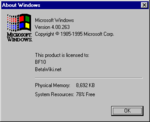Windows 95 build 263
| Build of Windows 95 | |
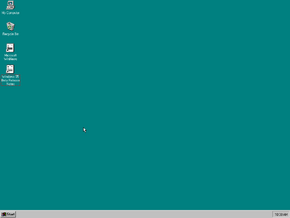 | |
| OS family | Windows 9x |
|---|---|
| Version number | 4.00 |
| Build number | 263 |
| Architecture | x86 |
| Compiled on | 1994-11-18 |
| Expiration date | |
| Timebomb | 1995-03-31 (+133 days) |
| Product key | |
| Beta Site ID | 186349 |
| Password | 94730fb34 |
| About dialog | |
Windows 95 build 263 is a Beta 2 build of Windows 95, which was originally mislabeled as build 265 by the warez group The Lexicon that leaked it. It was later found and shared on 6 July 2019, with the files being provided by Dave Pennings.[1]
NFO files[edit | edit source]
The following NFO files were included as part of the release:
New features and changes[edit | edit source]
- Introduced the Musica sound scheme.
GRPCONV.EXE(seen in Setup) has been redesigned to have its appearance seen in the RTM.- The Windows Tour has been updated to no longer show a simulation of the Desktop Experience in the beginning. Instead, a short animated clip in 640×480 resolution showing a plane with a "Microsoft Windows 95" will be played until the main page "Welcome to the Windows Tutorial" has been reached.
- The default time zone is now set to "(GMT) Greenwich Mean Time; Dublin, Edinburgh, London" by default instead of "(GMT -12:00) Enewetak, Kwajalein".
- Introduced support for the Sound Blaster 16 PnP and the Sound Blaster AWE32.
- This is the first available build to have "Windows 3.1-like style User Interface" option on the "Select Components" page of Setup, which can configure the Program Manager to run after startup.
Bugs and quirks[edit | edit source]
The "Configuring System" prompt in the second part of setup is blank, apart from the animated icon.