Windows 7 build 7004
| Build of Windows 7 | |
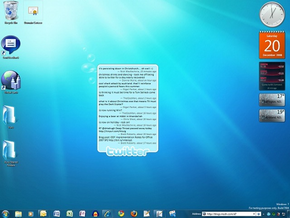 | |
| OS family | Windows NT |
|---|---|
| Version number | 6.1 |
| Build number | 7004 |
| Build revision | 0 |
| Build lab | winmain |
| Compiled on | 2008-12-03 |
| SKUs | |
| Ultimate | |
Windows 7 build 7004 is an unconfirmed build of Windows 7. A screenshot of this build was supposedly shown in a blogpost written by Scott Wylie, Microsoft's New Zealand Director of Development and Platform Strategy, [1][2] in an opinion piece praising the cleanliness of the operating system's user interface, which was removed shortly after it was made.[3][4]
Blogpost[5][edit | edit source]
Okay, I've just installed a pre-beta build of W7 on my old home laptop (a Tosh M5 with 2GB memory). The upgrade went very smoothly though it did take a little while. First impressions after using for a few hours only:
Caveat: I like Vista. Since SP1 I have been running Vista on three machines with no problems. I like the UI, I've become a convert to gadgets, I love customising my desktop experience, I couldn't go back to XP again, ever.
1. This feels like a completed OS, it doesn't say beta to me it says almost done
2. The UI is noticeably more responsive, in fact the whole machine feels more snappy, lighter somehow
3. The new UI features (taskbar, preview windows, jumplists etc.) are really useful and unobtrusive. It will take a little while to get used to the slightly revised task switching but I think it will be more intuitive long term.
4. I like the new taskbar which combines the old Quick Launch with running apps. I wish I had more control over icon size - still not big enough on my 1400 x 1050 screen to my eye
5. I love the fact that at long last I can change the order of running tasks on the task bar!
6. I'm one of the small number of people who uses the auto-hide feature of the taskbar (in Vista I used a two story taskbar with Quick Launch along the top and running apps below) to provide more real estate. I'm finding this doesn't look so great with Win7 and have reverted to fixed single story.
7. Apart from an issue where my default window colour changes from transparent to black if I click on a desktop icon (maybe my video card?) I haven't encountered any problems
References[edit | edit source]
- ↑ http://blogs.msdn.com/scottwylie/archive/2008/12/19/once-around-the-block-with-windows-7.aspx (dead link)
- ↑ https://web.archive.org/web/20140925132902/http://blogs.msdn.com/blogfiles/scottwylie/WindowsLiveWriter/OncearoundtheblockwithWindows7_B7AD/W7Desktop_2.jpg
- ↑ https://news.softpedia.com/news/Windows-7-Build-7004-100569.shtml
- ↑ http://www.ithinkdiff.com/windows-7-build-7004-screenshot/
- ↑ https://www.neowin.net/forum/topic/711756-first-screenshot-for-windows-7-build-7004/#comment-590294510