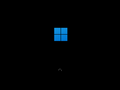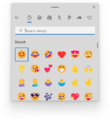Windows 11 build 22000.346
| Build of Windows 11 | |
 | |
| OS family | Windows 11 (NT 10.0) |
|---|---|
| Version number | 10.0 |
| Build number | 22000 |
| Build revision | 346 |
| Architecture | AMD64, ARM64 |
| Build lab | co_release_svc_prod2 |
| Compiled on | 2021-11-05 |
| SKUs | |
| Home (N, Single Language, China) SE (N) Pro (N, Single Language, China Only) Pro Education (N) Pro for Workstations (N) Education (N) Enterprise (Evaluation, G, N) IoT Enterprise Team | |
| About dialog | |
Windows 11 build 22000.346 is a post-GA update build of Windows 11. It can be obtained by installing the KB5007262 cumulative update, which was released to Windows Insiders in the Beta and Release Preview Channels on 12 November 2021.
Changes[edit | edit source]
Shell[edit | edit source]
- The Segoe UI Emoji font, which was introduced in build 22478, has been updated to feature a new Fluent design, alongside with added support for Emoji version 13.1.
- The Start menu's Ease of Access folder name has been renamed to "Accessibility" to match the naming standard across Windows 11.
- The background color of bugcheck screen has been reverted to blue (albeit in a darker shade) as in previous versions of Windows.
- An option to choose whether to automatically turn on Focus Assist for the first hour after a Windows feature update has been added.
- The reliability of the Start menu when using secondary monitors in mixed resolution scenarios has been improved.
- The animation performance of icons on the taskbar has been improved.
Miscellaneous[edit | edit source]
- The option to configure an IPv4 maximum transmission unit (MTU) that is less than 576 bytes on an interface has been added.
- Support of the cancellation of daylight savings time for the Republic of Fiji for 2021 has been added.
- A feature to facilitate certain cross-browser data transfers has been added.
- The message that indicates that an organization's policy manages the user's location privacy settings has been added.
- This message appears when the privacy settings are controlled by the Group Policy.
- The ability of Microsoft Defender for Endpoint has been enhanced.
onunloadevents to create pop-up windows in Microsoft Edge Internet Explorer mode has been enabled.