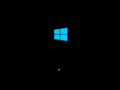Windows 10 build 20251
| Build of Iron | |
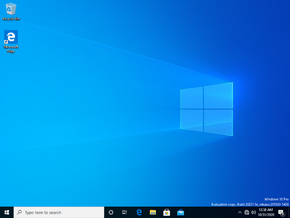 | |
| OS family | Windows 10 (NT 10.0) |
|---|---|
| Version number | 10.0 |
| Build number | 20251 |
| Build revision | 1 |
| Architecture | x86, x64, ARM64 |
| Build lab | fe_release |
| Compiled on | 2020-10-30 |
| Expiration date | |
| Timebomb | 2021-01-31 (+93 days) |
| SKUs | |
| Home (N, Single Language, China) Pro (N, Single Language, China) Pro Education (N) Pro for Workstations (N) Education (N) Enterprise (G, N) Enterprise LTSC Enterprise Evaluation (N) Enterprise multi-session IoT Enterprise Team | |
| Product key | |
| Use a Windows 10 Retail serial | |
| About dialog | |
Windows 10 build 20251 is the twentieth Insider Preview build of Iron, the 21H1 development semester of Windows as a service. It was released on 4 November 2020 to all Windows Insiders on the Dev Channel. The Enterprise LTSC variant was publicly shared on 21 November 2024.
Bugs and quirks[edit | edit source]
- The update process to this build has a chance of hanging for extended periods of time.
- Live preview doesn't work for pinned site tabs on some machines, a gray window is seen instead of the intended content.
- There's a chance of randomly encountering a
DPC_WATCHDOG_VIOLATIONBSOD. - There's a chance of encountering an error with the error code
0x80070426when using a Microsoft account to sign into certain apps. If this bug is encountered, it can be usually fixed by restarting the system. - The modern Disk Management page located at Manage Disks and Volumes in the Settings app is completely blank, and as a result it will not display any drives present on the system. To workaround this issue, use the legacy Disk Management tool (
diskmgmt.msc) to manage disk drives. - Some screens incorrectly have black text on dark backgrounds when using the dark theme.