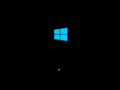Windows 10 build 20190
| Build of Iron | |
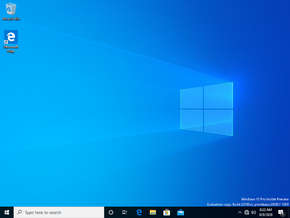 | |
| OS family | Windows 10 (NT 10.0) |
|---|---|
| Version number | 10.0 |
| Build number | 20190 |
| Build revision | 1000 |
| Architecture | x86, x64, ARM64 |
| Build lab | rs_prerelease |
| Compiled on | 2020-08-07 |
| Expiration date | |
| Timebomb | 2021-01-31 (+177 days) |
| SKUs | |
| Home (N, Single Language, China) Pro (N, Single Language, China) Pro Education (N) Pro for Workstations (N) Education (N) Enterprise (G, N) Enterprise Evaluation (N) Enterprise multi-session IoT Enterprise Team | |
| Product key | |
| Use a Windows 10 Retail serial | |
| About dialog | |
Windows 10 build 20190 is the eighth Insider Preview build of Iron, the 21H1 development semester of Windows as a service. It was released to Windows Insiders in the Dev Channel on 12 August 2020.
New features and changes[edit | edit source]
Settings[edit | edit source]
- The user can now toggle an option in Settings that will notify them regarding what changes have been made after installing a major update. This experience is only available for English-speaking countries.
- Users can now pick a specific default high performance GPU, as well as updating it to allow them to pick a specific GPU on a per application basis.
- An ability was added to choose exactly which GPU an app can be run on using a new “Specific GPU” option.
Shell[edit | edit source]
Updated the new Japanese IME to support switching between hiragana and katakana by using Ctrl+⇩ CapsLk and Alt+⇩ CapsLk respectively, like in previous versions of the IME.
Bugs and quirks[edit | edit source]
- The update process to this build has a chance of hanging for extended periods of time.
- The minimize, maximize, and close buttons can get stuck in their original positions when resizing a UWP app. A workaround is to move the window.
- Some pinned websites do not work with the new taskbar experience.
- Live preview doesn't work for pinned site tabs.
- Pinned sites don't show all open tabs for a domain. A workaround with this issue is to pin the site’s home page rather than a specific page.
- Switching with Alt+Tab ↹ to a browser tab can sometimes move the previously active tab to the front of the Alt+Tab ↹ list.
- The letter headers on the all apps list on the Start menu have unnecessary left padding when the all apps list is set to hidden.