Windows 10 build 19582
| Build of Manganese | |
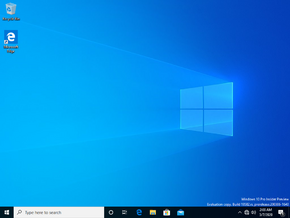 | |
| OS family | Windows 10 (NT 10.0) |
|---|---|
| Version number | 10.0 |
| Build number | 19582 |
| Build revision | 1001 |
| Architecture | x86, x64, ARM64 |
| Build lab | rs_prerelease |
| Compiled on | 2020-03-06 |
| Expiration date | |
| Timebomb | 2020-07-31 (+147 days) |
| SKUs | |
| Home (N, Single Language, China) Pro (N, Single Language, China) Pro Education (N) Pro for Workstations (N) Education (N) Enterprise (G, N) Enterprise Evaluation (N) Enterprise multi-session IoT Enterprise Team | |
| Product key | |
| Use a Windows 10 Retail serial | |
| About dialog | |
Windows 10 build 19582 is the tenth Insider Preview build of Manganese, the 20H2 development semester of Windows as a service. This build was released to Windows Insiders in the Fast Ring on 12 March 2020.
Changes[edit | edit source]
- Updated the Eye Control settings to span multiple pages.
- Updated the icons for the Calendar, Camera, Groove Music, Mail, and Movies & TV apps.
- There is a new page in the privacy section of the Settings app, which allows users to control which apps can disable the screen capture border, but in this build, it is not finished yet.
- Updated the “set time zone automatically” toggle in the Time & Date settings to be grayed out if location has been disabled.
- Made some changes to the Scottish Gaelic keyboard layout. They include making it so the keyboard shortcut AltGr+7 now inputs in the character ⁊
(U+204A TIRONIAN SIGN ET), while pressing ‘ (an acute accent) now directly inserts said character. Also, AltGr+‘ now acts as a dead key to combine an acute accent with a subsequent letter.
Bugs[edit | edit source]
- The BattlEye anti-cheat software has some incompatibility issues due to changes in the operating system between some Insider Preview builds and certain versions.
- The update process to this build has a chance of hanging for extended periods of time.
- At the time of this build's release, some devices had a chance of encountering a green screen of death error during the reboot to install the build. If it happened, the solution was to log in, schedule a specific time for the build to install, and then log off all user accounts before the scheduled installation time. If those steps were performed correctly, the installation would proceed as expected without any crashes.
- The documents section in the privacy settings has a broken icon, and as such, a rectangle shows in its place.
- If you're attempting to use the ⊞ Win+PrtScn keyboard shortcut to take a screenshot, the image is not saved to the Screenshots folder. To take a screenshot, you have to use a different method of taking them, such as pressing ⊞ Win+⇧ Shift+S.
- When running corruption repair using DISM, the process will stop at 84.9%.









