Windows 10 build 19577.1000
| Build of Manganese | |
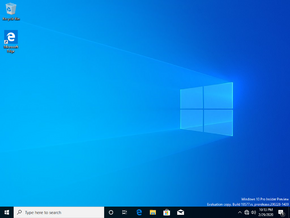 | |
| OS family | Windows 10 (NT 10.0) |
|---|---|
| Version number | 10.0 |
| Build number | 19577 |
| Build revision | 1000 |
| Architecture | x86, x64, ARM64 |
| Build lab | rs_prerelease |
| Compiled on | 2020-02-28 |
| Expiration date | |
| Timebomb | 2020-07-31 (+154 days) |
| SKUs | |
| Home (N, Single Language, China) Pro (N, Single Language, China) Pro Education (N) Pro for Workstations (N) Education (N) Enterprise (G, N) Enterprise Evaluation (N) Enterprise multi-session IoT Enterprise Team | |
| Product key | |
| Use a Windows 10 Retail serial | |
| About dialog | |
Windows 10 build 19577.1000 is the ninth Insider Preview build of Manganese, the 20H2 development semester of Windows as a service. This build was released to Windows Insiders in the Fast Ring on 5 March 2020.
Changes[edit | edit source]
- Basic and Full diagnostic data are now labeled as Required and Full respectively. These wording changes can be seen in the Settings app and Group Policy.
- The Windows Security and Tips app icons have been updated.
- Some changes have been made to make the Ease of Access settings work in Advanced startup mode. Because of this change, Advanced startup now reboots directly to the Windows Recovery Environment.
- If Vietnamese is being used as the display language, the Start menu's grouping in the all apps list was changed to account for the unused letters F, J, W, and Z in said language. For example, apps like Windows PowerShell now appear under the expected group, under the letter "W".
Bugs[edit | edit source]
- The BattlEye anti-cheat software has some incompatibility issues due to changes in the operating system between some Insider Preview builds and certain versions.
- The update process to this build has a chance of hanging for extended periods of time.
- At the time of this build's release, some Windows Insiders were unable to update to this build and instead got an error with the error code 0x8007042b.
- The documents section in the privacy settings has a broken icon, and as such, a rectangle shows in its place.
- When upgrading with certain languages, such as Japanese, the “Installing Windows X%” page doesn't render the font correctly, and as a result, only boxes are displayed instead of the intended text.
- The cloud download recovery option is broken and thus it can't be used. The local reinstall option must be used when using the Reset this PC feature.
- If you're attempting to use the ⊞ Win+PrtScn keyboard shortcut to take a screenshot, the image is not saved to the Screenshots folder. To take a screenshot, you have to use a different method of taking them, such as pressing ⊞ Win+⇧ Shift+S.
- When running corruption repair using DISM, the process will stop at 84.9%.
- Notifications sometimes have the incorrect actions associated with them (for example, a reply box or various buttons).





