Windows 10 build 19569
| Build of Manganese | |
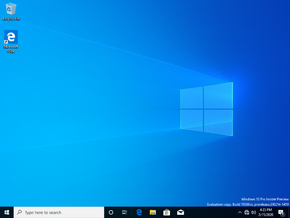 | |
| OS family | Windows 10 (NT 10.0) |
|---|---|
| Version number | 10.0 |
| Build number | 19569 |
| Build revision | 1000 |
| Architecture | x86, x64, ARM64 |
| Build lab | rs_prerelease |
| Compiled on | 2020-02-14 |
| Expiration date | |
| Timebomb | 2020-07-31 (+168 days) |
| SKUs | |
| Home (N, Single Language, China) Pro (N, Single Language, China) Pro Education (N) Pro for Workstations (N) Education (N) Enterprise (G, N) Enterprise Evaluation (N) Enterprise multi-session IoT Enterprise Team | |
| Product key | |
| Use a Windows 10 Retail serial | |
| About dialog | |
Windows 10 build 19569 is the eighth Insider Preview build of Manganese, the 20H2 development semester of Windows as a service. This build was released to Windows Insiders in the Fast Ring on 20 February 2020.
Changes[edit | edit source]
- The icon for the Photos app was updated.
- General changes, improvements, and bug fixes listed in the official release announcement.
- This is the first build to drop support for the Cellular Phone Line factory, and thus Cellular Voice Calls from the Windows Telephony Provider Component (PhoneProviders.dll). Support for Internet Media Services (IMS) Voice Calls was also dropped as part of the change.
Bugs[edit | edit source]
- The BattlEye anti-cheat software has some incompatibility issues due to changes in the operating system between some Insider Preview builds and certain versions.
- The update process to this build has a chance of hanging for extended periods of time.
- At the time of this build's release, some Windows Insiders were unable to update to this build and instead got an error with the error code 0x8007042b.
- The documents section in the privacy settings has a broken icon, and as such, a rectangle shows in its place.
- When upgrading with certain languages, such as Japanese, the “Installing Windows X%” page doesn't render the font correctly, and as a result, only boxes are displayed instead of the intended text.
- If you bring up the Clipboard History by pressing ⊞ Win+V and then close it without pasting anything, input will stop working in many places until the PC is rebooted.
- The cloud download recovery option is broken and thus it cannot be used. The local reinstall option must be used when using the "Reset this PC" feature.


