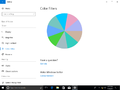Windows 10 build 17035 (rs_prerelease)
(Redirected from Windows 10 build 17035.1000)
| Build of Windows 10 April 2018 Update | |
 | |
| OS family | Windows 10 (NT 10.0) |
|---|---|
| Version number | 10.0 |
| Build number | 17035 |
| Build revision | 1000 |
| Architecture | x86, x64, ARM64 |
| Build lab | rs_prerelease |
| Compiled on | 2017-11-03 |
| Expiration date | |
| Timebomb | 2018-07-02 (+241 days) |
| SKUs | |
| Cloud Cloud N Home Home N Pro Pro N Enterprise Enterprise N Education Education N Single Language | |
| Product key | |
| Use a Windows 10 Retail serial | |
| About dialog | |
Windows 10 build 17035 (rs_prerelease) is the ninth Insider Preview build of Windows 10 April 2018 Update. This build was released to Windows Insiders in the Fast Ring on 8 November 2017.
New features and changes[edit | edit source]
- You can now mute tabs in Microsoft Edge by clicking the speaker icon when audio is being played in a tab or by right-clicking on the tab and selecting "Mute tab".
- You can now save free EPUB books locally.
- Added three new options to the context menu for books in the books pane in Microsoft Edge. These options include "View in Microsoft Store", "Pin to Start" and "Refresh books". "Remove from here" is now renamed to "Remove from device".
- Added Near Share. This allows the user to wirelessly share files and URLs to nearby PCs by using Bluetooth.
- You can now limit the download bandwidth that is used for foreground downloads. These types of downloads are started if you check for updates or if an app from the Microsoft Store is downloaded.
- Partly migrated the sound settings from the Control Panel to Settings.
- Added additional settings to the Ease of Access section in the Settings app. These include new items in the Display section, and new sections such as Audio, Speech Recognition, and "Eye Gaze Control".
- Updated the Narrator settings to include a setting to control verbosity of text characteristics.
- Added descriptions of the color filters in the Color Filters section.
- Updated the touch keyboard to use acrylic, which is part of Fluent Design. This can be seen in all of the keyboard layouts available.
- Added support for the standard touch keyboard layout for all languages except for Korean, Japanese, Traditional Chinese and Simplified Chinese.
- Added new animations and changed the layout of the handwriting panel. It also improved the recognition system for typos (writing a letter on top of another). You can also write more characters in a split word
- Text suggestions were added from Japanese AI chatbot Rinna for the Japanese IME. To enable this, right click the IME mode icon ("A" or “あ”) in the system tray, go to Properties, then to Advanced or the Predictive Input tab. Here you will find a new checkbox to enable "Rinna – AI Chatbot" under Suggestion Providers.
- Added the ability to see text suggestions. To enable this feature, navigate to Settings, then go to Time and language, then go to Region & languages and then toggle the "Show text suggestions as I type on hardware keyboard" setting under Settings -> Devices -> Typing.
Bugs[edit | edit source]
- If you switch between Virtual Desktops using hotkeys or the touchpad, the screen can flicker.
- In some Win32 apps, checkboxes may appear to be missing.
- VPNs that use custom pop-up windows during connection attempts may fail to connect with error 720.
- You may not receive all of your notifications from Cortana.
- The Properties dialog for This PC does not work on this build and it can't be opened from the right-click menu.
- Some network profiles may change from Private to Public after upgrading to this build.