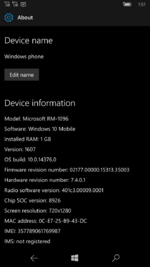Windows 10 Mobile build 14376
| Build of Windows 10 Mobile Anniversary Update | |
 | |
| OS family | Windows 10 (NT 10.0) |
|---|---|
| Version number | 10.0 |
| Build number | 14376 |
| Build revision | 0 |
| Architecture | ARM32 |
| Build lab | rs1_release |
| Compiled on | 2016-06-24 |
| SKUs | |
| Mobile | |
| About dialog | |
Windows 10 Mobile build 14376 is an Insider Preview build of Windows 10 Mobile Anniversary Update, which was released to Windows Insiders in the Fast ring on 28 June 2016.[1] This build was also released to the Windows Update server as an update from an existing version of Windows 10 Mobile and as a delta for builds 14372, 14374 and 14375.[2]
Improvements and fixes[edit | edit source]
- An Store update (11606.1001.25) is being rolled out that improves performance and reliability and includes fixes for accessibility as well.
- The Gadgets app has been updated to fix issues using it with a Microsoft Display Dock.
- An issue is fixed that could result in tiles pinned to Start from within an app being blank after a restore.
- An issue is fixed that could result in multiple Live tiles no longer updating until the phone had been rebooted.
- An issue is fixed making it difficult to download certain offline maps via Settings > System > Offline maps, as the list would jump back to the top when user reached close to the bottom.
- An issue is fixed resulting in the Camera app intermittently freezing for a second when used in certain apps.
- An issue is fixed resulting in links no longer working in Microsoft Edge after exiting one-handed mode while a webpage is loading.
- An issue is fixed where the enter key would act as if it had been pressed twice on some websites, resulting in two new lines being entered.
- The reliability of going between camera roll and Camera app has been improved.
- An issue is fixed where estimated time remaining for battery life under Settings > System > Battery could be clipped.
- The performance of enumerating the list of apps in under Settings > System > Storage is improved.
- An issue is fixed where the link in Cortana to download a speech language would open the Settings app homepage instead of going directly to Settings > Time and language > Language.
- An issue is fixed where the checkmarks in checkboxes in high contrast mode didn’t use the correct contrast ratio making them difficult to see.
Known issues[edit | edit source]
- Users can open PDFs in Microsoft Edge but won’t be able to use touch to interact with the PDF (such as scrolling, pan or zoom). When they try to use touch to interact with a PDF, it will constantly reload the PDF.
- Decreases in battery life on older devices such as the Lumia 830, 930, and 1520.
- Wi-Fi disconnect issues.
- If users do a backup on a device running the latest Windows 10 Mobile Insider Preview builds and move back to the released version of Windows 10 Mobile (Build 10586) and restore from their backups – their Start screen layout won’t restore and remain the default Start layout. Their previous backups also get overwritten.
Gallery[edit | edit source]
Microsoft Edge version