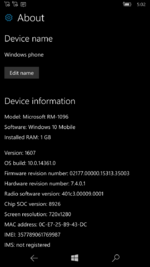Windows 10 Mobile build 14361.0
| Build of Windows 10 Mobile | |
 | |
| OS family | Windows 10 (NT 10.0) |
|---|---|
| Version number | 10.0 |
| Build number | 14361 |
| Build revision | 0 |
| Architecture | ARM32 |
| Build lab | rs1_release |
| Compiled on | 2016-06-03 |
| SKUs | |
| Mobile | |
| About dialog | |
Windows 10 Mobile build 14361.0 is an Insider Preview build of Windows 10 Mobile. It was released to Windows Insiders in the Fast ring on 8 June 2016.[1] This build can be downloaded and installed from Microsoft.[2]
Other improvements and fixes[edit | edit source]
- An issue is fixed that was causing user's phone to freeze after touching the screen immediately after enabling Narrator.
- An issue is fixed esulting in a strange grey bar frequently being seen on the left side of the Microsoft Edge browser window (for example, after invoking a context menu).
- Going forward from Build 14361, user's preferred DPI setting will be backed up and reapplied when restoring their phones.
- An issue is fixed where “Find on Page” in Microsoft Edge wouldn’t always scroll the word into view.
- An issue is fixed resulting in videos played on Facebook flickering if users started playing them after rotating the phone with the video in full screen mode.
- An issue is fixed where text was being truncated instead of wrapped in the Windows Insider Program page in the Settings app.
- The notification dismissal model has been polished.
- An issue is fixed where resulting in the “now charging” sound frequently playing twice when the charging cable has been plugged in.
- An issue is fixed where the “Everytime” setting for how often to prompt for pin would be blank on the Sign-in Settings page after opening Settings from the Lock screen.
- An issue is fixed resulting in not being able to infinitely cycle left or right through the Phone app’s tabs.
- An issue is fixed where the Lumia 535 and 540 were not displaying a flash toggle in the Camera app.
- The text prediction engine for multilingual users has been updated.
- Users can now use the keyboard with one hand with additional 5-inch devices such as the Lumia 640 and 830.
Known issues[edit | edit source]
- Users won’t be able to deploy an app via Visual Studio 2015 Update 2 to a phone running this build.
- In some cases, the new cross-device Cortana features first highlighted in Build 14356 may not work.
- After installing this build, users may notice their Quick Actions icons are not in the same order.
- The data issues with some Dual-SIM devices where cellular data doesn’t work correctly with a second SIM are being continued to investigate.
- For phones that support it, the “3G Only” and “Only 3G or 4G” cellular options may not work correctly for some Insiders, resulting in 2G networks being selected.
- An issue has been identified in this build that causes PC and Mobile devices trying to project to a PC (via the new PC Access feature) to fai
Gallery[edit | edit source]
Settings app
Microsoft Edge version