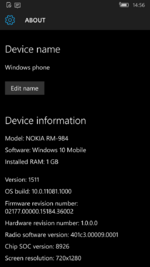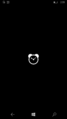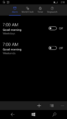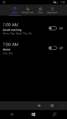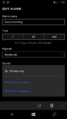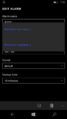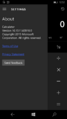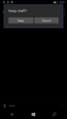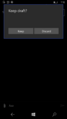Windows 10 Mobile build 11081
| Build of Windows 10 Mobile Anniversary Update | |
 | |
| OS family | Windows 10 (NT 10.0) |
|---|---|
| Version number | 10.0 |
| Build number | 11081 |
| Build revision | 1000 |
| Architecture | ARM32 |
| Build lab | rs1_release |
| Compiled on | 2015-12-09 |
| SKUs | |
| Mobile | |
| About dialog | |
Windows 10 Mobile build 11081 is a pre-release build of Windows 10 Mobile Anniversary Update, which was released to beta testers via the Windows Update servers as an update from Windows Phone 8.1, an existing version of Windows 10 Mobile, and as a Delta package for build 11080.[1]
Unlike build 11080, it includes a number of updates to Windows 10 Mobile applications.
New features and changes[edit | edit source]
Alarms & Clock[edit | edit source]
The splash screen for the app is now colored in black rather than gray. The top menu bar has also been moved up by a few pixels.
When setting an alarm with all the weekdays specified, the text now specifies "Weekdays" rather than "Mon, Tue..." and so on. The same is also present when selecting Saturday and Sunday, as the text now reads "Weekends" instead.
Selecting a sound to play when an alarm is triggered will now reveal a new "Vibrate only" option, which when selected vibrates the phone once the alarm is set off rather than playing a sound. The option menu now also moves down rather than up when selected, along with the "default" sound now having its first letter capitalized.
Calculator[edit | edit source]
A new "Date calculation" feature has been added, which allows the user to calculate differences between dates and add or substract days from a certain date. The Microsoft Software License Terms paragraph has also been replaced with a "Terms of Use" button in the About portion of the app.
Messaging[edit | edit source]
The excessive padding in the "Keep draft?" dialog, which is used when a conversation is left with a message already written, has been fixed.
Photos[edit | edit source]
The delete photo dialog now uses a dim effect rather than a brighten effect.
Camera[edit | edit source]
The slow motion feature has been added to the Camera application and is available on certain Lumia phones. When enabled, the next video recording started by the user will be recorded in 720p30 slow motion. This feature can be enabled by clicking the turtle icon on the top menu bar when in video mode.
Phone[edit | edit source]
The Phone application has been updated from version 2.11.17004.0 to 2.12.6001.0, although no noticeable visual differences are present.