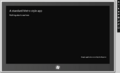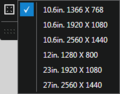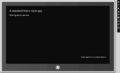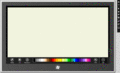Visual Studio 2012 build 40825
| Build of Visual Studio 2012 | |
 | |
| Released | 2011-09-14 |
|---|---|
| About | |
Visual Studio 2012 build 40825 is the official Developer Preview build of Visual Studio 2012, released on 14 September 2011, alongside .NET Framework 4.5 Developer Preview. This build adds the Quick Launch search bar, the Tailored Simulator, and more enhancements for developers.
Changes[edit | edit source]
Enhanced search capabilities[edit | edit source]
Based on the Quick Access Power Tool, found in the Productivity Power Tools extension, Quick Launch lets the developer search for commands, projects, and options; all from the main menu.
Compatibility with older versions[edit | edit source]
Project Compatibility is introduced in this build, allowing the developer to work on a solution seamlessly using Visual Studio 11 and Visual Studio 2010. With this change, the project upgrade wizard has been removed.
Call Hierarchy[edit | edit source]
In this build, Visual Basic, Visual C# and Visual C++ allow the developer to view the hierarchy of functions and procedures; by viewing the calls to and from a function.
Metro-style apps[edit | edit source]
With this build, the developer can now write Metro-style applications and test them.
The Tailored Simulator has been introduced, which emulates the host system in a tablet situation. It supports touch, two-finger pinch and zoom, and two-finger rotation.
Language-specific[edit | edit source]
Visual Basic[edit | edit source]
- Introduced
Namespace Global
Visual C++[edit | edit source]
- The developer can now upgrade the project's toolset from the solution file
- The developer can now create templates using the
vstemplatesformat
Bugs and quirks[edit | edit source]
Metro-style apps[edit | edit source]
- The build and deployment process will fail due to non-existent files and folders. To fix this:
- Copy the
makepri.exefile from the Windows 8 SDK into the\Program Files\Windows Kits\8.0\bin\x86folder - Copy the
Includefolder from the Windows 8 SDK into the\Program Files\Windows Kits\8.0folder
- Copy the
Gallery[edit | edit source]
NOTE: the window color theme can change on certain images, as the screenshot program was unable to capture those with proper transparency.