Mac OS 7.0.1P
| Build of Mac OS 7 | |
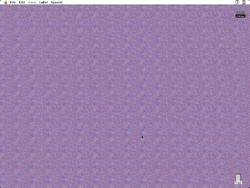 | |
| Architecture | 68k |
|---|---|
| Compiled | 1992-07-21 |
| About | |
System 7.0.1P is a version of Mac OS 7 that shipped with the Performa 200 and 400 on 14 September 1992. Six changes were made to 7.0.1 to adapt the Mac OS to the needs of users who buy in consumer channel. These changes were identified and tested through extensive focus group work during the spring and summer.
New features and changes[edit | edit source]
- Application 'Launcher': psuedo-finder extension in the Control panel initially consisting of aliases for:
- The apps "Happy Mac'd" onto the machine
- A mouse tutorial
- A restore & backup program
- Teach Text
A user clicking on a button opens the selected program by sending AppleEvents to the Finder. Launcher is a window that can be moved or resized, and its view can be changed. Users can add buttons to 'Launcher' by creating an alias and then dropping it in their launcher items folder located within the system folder.
- Default document folder & default application folder. Apple made a patch to the Standard File such that when a user selects 'saves', 'saves as', or 'get', the user is sent to this document. No longer can you accidentally put your document in the application folder. Users can still save documents outside of this folder if they wish but they must actively select it.
- Finder layer hiding. Unlike in System 7, when an app is launched, all Finder and Control Panel windows are hidden from view. Further, when a user clicks outside the app's window, the user will not return to the Finder. When a user quits the application, the user returns to the Finder, not the last open application. The user can have several applications open at the same time.
- New desktop patterns. When selecting the desktop pattern box in the General Controls panel, the user will have a number of pattern and color choices to select from.
- Backup and restore: Apple Backup & Restore, which can be opened from the launcher, lets the user back up the system folder or the entire hard disk. These are the only two choices.
- The Performa 400 and 600 Macs now always start up in 8-bit/256 color mode. Previously, if a monitor has been connected to these, the display would start in monochrome color mode instead.