Copland build D7E1
| Build of Copland | |
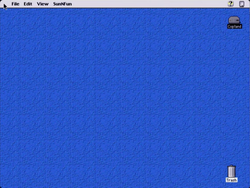 | |
| Architecture | PPC |
|---|---|
| Compiled | 1995-05-30 |
| About | |
Copland build D7E1 (SunNFun) is the June 1995 release of Copland. It is the earliest available build of Mac OS to be based on a new nanokernel, referred to as NuKernel.
New features and changes[edit | edit source]
- This build runs entirely on top of NuKernel, while relying on a Mac OS 7 volume in order to boot directly to the system. This was intended in order to provide improved multitasking and kernel stability, while keeping compatibility with older Macintosh applications. However, it is widely unstable, and often crashes upon performing certain tasks.
- Revamped boot screen to include "Loading Copland Micro-Kernel" and an early Mac OS 8 logo. By default, this build uses verbose boot and will show system messages while booting.
- Renamed the "Special" menu to "SunNFun".
- Included a new theme called "Z Theme" to test out the theming capabilities of the Finder shell. It would later be ported to Mac OS 8.5b6 under the name "Gizmo".
System requirements[edit | edit source]
Copland requires the following:
- Power Macintosh 6100, 7100 or 8100 (not 8100/110) for NuKernel
- Unsupported systems will crash on boot with a "Failed to load main GDevice" error.
- Another Macintosh system with PowerMac Debugger 2.0f1, connected to the PowerMac for debugging and booting the system.
- Less than 32 MB of RAM on the Copland system
- Copland will either crash or error with "Kernel: Dispatcher: No kernel stacks available!" if too much RAM is installed.
- VGA display adapter with 640×480 resolution on the Copland system
- Copland will often fail to initiate the video adapter properly if it isn't in this resolution.
Installation[edit | edit source]
According to the installation document included in the build's installation package, the following steps should be done:
Installing the D7E1 Build:
- Copy the contents of the ScarecrowVolume folder to the scarecrow volume.
- If you are running system 7.5, replace the system on the non-scarecrow volume with the system from the D7E1 build.
- If you are running system 7.1.2, add the ModernOS Enabler to the system folder on the non-scarecrow volume.
- Add the ModernOS folder (Drag explicitly into an open system folder, it will want to throw everything into the extensions folder otherwise), and ModernOSLoader.pef to your system folder, on the non-scarecrow drive if you have it.
- Make sure there is an empty file on the non-scarecrow volume (if you are using two volumes) which is titled "No Scarecrow Mount"
- To run the startup tests, move the TestProcess code fragment out of the OptionalCFrags directory of the scarecrow volume and move it onto the root directory of the scarecrow volume.
- Very Important: Hold down the caps-lock key in order to boot NuKernel!
Bugs and quirks[edit | edit source]
Copland is known to be largely unstable and can easily crash on certain tasks. This can include attempting to open certain applications, opening About this Macintosh, or leaving the system idle for a long time. Copland is also prone to corrupting volumes and partitions, including its own install partition. To prevent corruption of external volumes upon boot, an empty text file named "No Scarecrow Mount" should be present in every non-Copland system volume.
In most cases, the debugger is required to even boot into NuKernel, otherwise the system will simply hang at "Welcome to NuKernel...".
Installation issues[edit | edit source]
Some known installation issues are listed on the build's installation document:
* Very Important: Copy your scarecrow disk image to another volume, the scarecrow volume will get corrupted over the course of a few test runs.
- Very Important: If you get a message like 'core resources: assertion failed,' replace your finder due to its corrupted resource fork.
- Make disk first aid a startup item, and repair it every time you boot into the conventional system.
- Very Important: Make sure that you have a blessed system folder on your scarecrow drive. For some reason this folder tends to get de-blessed. MAKE SURE YOU CONTINUE TO REBLESS THE SYSTEM FOLDER ON THE SCARECROW DRIVE, WEIRD THINGS START TO HAPPEN IF YOU DON'T!
- IN ORDER FOR THE SYSTEM TO BOOT, THE HOST DEBUGGER ON A SEPARATE MACHINE MUST BE RUNNING. If you are not debugging, set the general preferences to not stop on code loads, and uncheck the menu item, "Stop for Debugstrs".
- Maxwell currently only supports PDMs with onboard video, apple hard drives with at least 80MB, (no ejectables) 13 inch monitors and apple keyboards. Maxwell at this time does NOT support any third party hardware.
- You cannot run both system 7 and Maxwell on the same volume. If you choose this dangerous route you deserve everything you are going to get. The FileSystem is NOT stable and won't be for some time. (Like when they go Alpha) Partition your hard disk or have multiple hard disks.
- Run Disk First Aid or Norton Utilities on your hard disk after running Maxwell. This should keep the Maxwell volume from corrupting.
Miscellaneous[edit | edit source]
The Apple logo is missing on the menu bar.
Gallery[edit | edit source]
These screenshots are courtesy of YouTuber Paul's Crap.



