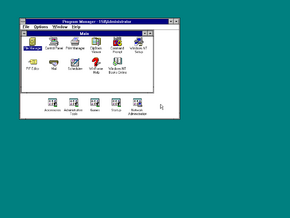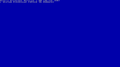1.50.158|
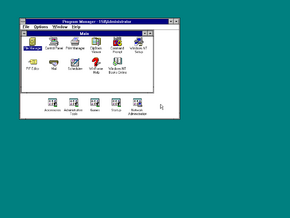 |
| OS family | Windows NT |
|---|
| Version number | 1.50 |
|---|
| Build number | 158 |
|---|
| Architecture | x86 |
|---|
| Compiled on | 1995-08-14 |
|---|
|
| 3.51.1057.1 |
|
| Server |
|
|
|
Citrix WinFrame build 158 is a build of WinFrame 1.5. It was uploaded to The WaREZ HouZE Super System BBS on 15 October 1995, then it became lost shortly after until it was rediscovered on 24 June 2024.[1]
Expand
NFO contents
WinFrame V1.5 By Citrix - 15 User Version
Everyone acts like this "CD-RIP" is some revolutionary technology, when
it's been used using the ARJ command line for years. The scene sucks!
Too many lamers. Anyways....
Unzip the Zip files into any root of your favorite drive. Run the
INSTALL.BAT to recreate the directories. When done, cleanup by deleting
the WINFRAME.0?? files, the INSTALL.BAT, UNRIP.EXE and README.NFO files.
The LICENSE disk has some lame scheme to prevent you from copying it, use
the enclosed teledisk.exe to restore it.
This is a special version of Windows NT 3.51 that has dial-in session
remote control. It's much faster than pcANYWHERE since you are controlling
a Windows NT session remotely. If you understand NT you'll find it easy to
setup.
To start, boot off "BOOT DISK 1" and install. You will need a minimum
of 90 megs free for the operating system (1 gig recommended, FAST WIDE
SCSI-2 recommended), 16 megs RAM for NT plus 4 megs RAM for the Winframe
console overhead, then 8 megs for each user. (more of you have "power users"
such as AutoCAD, Pagemaker, Coreldraw, etc) With a 16 port Digiboard and 15
users, plan on a minimum 128 megs RAM to start. If you can afford 256 megs
RAM, that would be ideal. (yes! these figures are what Citrix recommends in
the manual, otherwise it will be too slow to use!)
Oh yes, since NT supports 4 CPU's, a if you plan on more than 4 users, buy
a server that supports more than one CPU and install a 2nd. Dual 100 mhz
Pentium's work very nice. As you can see, this is not lamerware for some
dweeb in a college dorm who can't even afford beer money!
Enjoy!