Android 5.0 build LPV79
| Build of Android 5.x | |
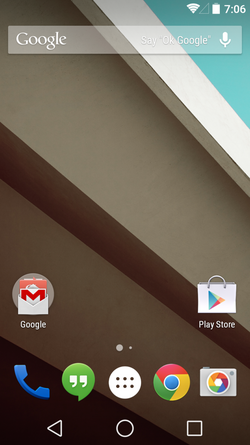 | |
| Compiled | 2014-06-11 |
|---|---|
Android 5.0 build LPV79 is the first version of Android 5.x Developer Preview, which was released on 26 June 2014 for the Google Nexus 5. It is the first publicly available release of Android 5.x.
Bugs and common issues[edit | edit source]
- Most apps that use the Material Design appearance are broken and often won’t launch properly, if at all.
- "Phantom notifications" occur, where the device will wake up, play a notification sound, and light up the notification LED despite there being no actual notifications.
- Apps with a minimum API of 21 (5.0) will fail to install with an unsupported minimum API error.
Notable differences[edit | edit source]
- The about page in the Settings app does not display a version number, rather "L" instead.
- The system Easter egg is two boxes, colored blue and red, appearing in different places across the screen, referencing Webdriver Torso, rather than the L Land Easter egg that shipped with the release version.
- Most apps retain the exact same icons from KitKat, with the only exceptions being Google+ Photos (updated app), Calculator, which uses the same icon from KitKat with a blue tint on the equals button, and Settings, which has the same icon as release.
- The status bar retains the same icon style from KitKat, with a bolder clock font.
- There is a different wallpaper from the final release, replacing the default "5" wallpaper from KitKat but still retaining the other wallpapers, which were replaced in the final release.
- The Settings app uses Holo style icons without drop shadows for sections.
- Swipe up to search uses the Holo appearance from KitKat instead of Material Design.
- The initial setup screen is a mix of Holo and Material, keeping the same layout and dark appearance from KitKat, with some Material Design buttons and elements.
- Google Dialer uses a lighter color scheme from the final release, with neon blue headers and bright yellow accents.
- Lock screen shortcuts are activated by sliding the screen either left or right from anywhere on the screen.



